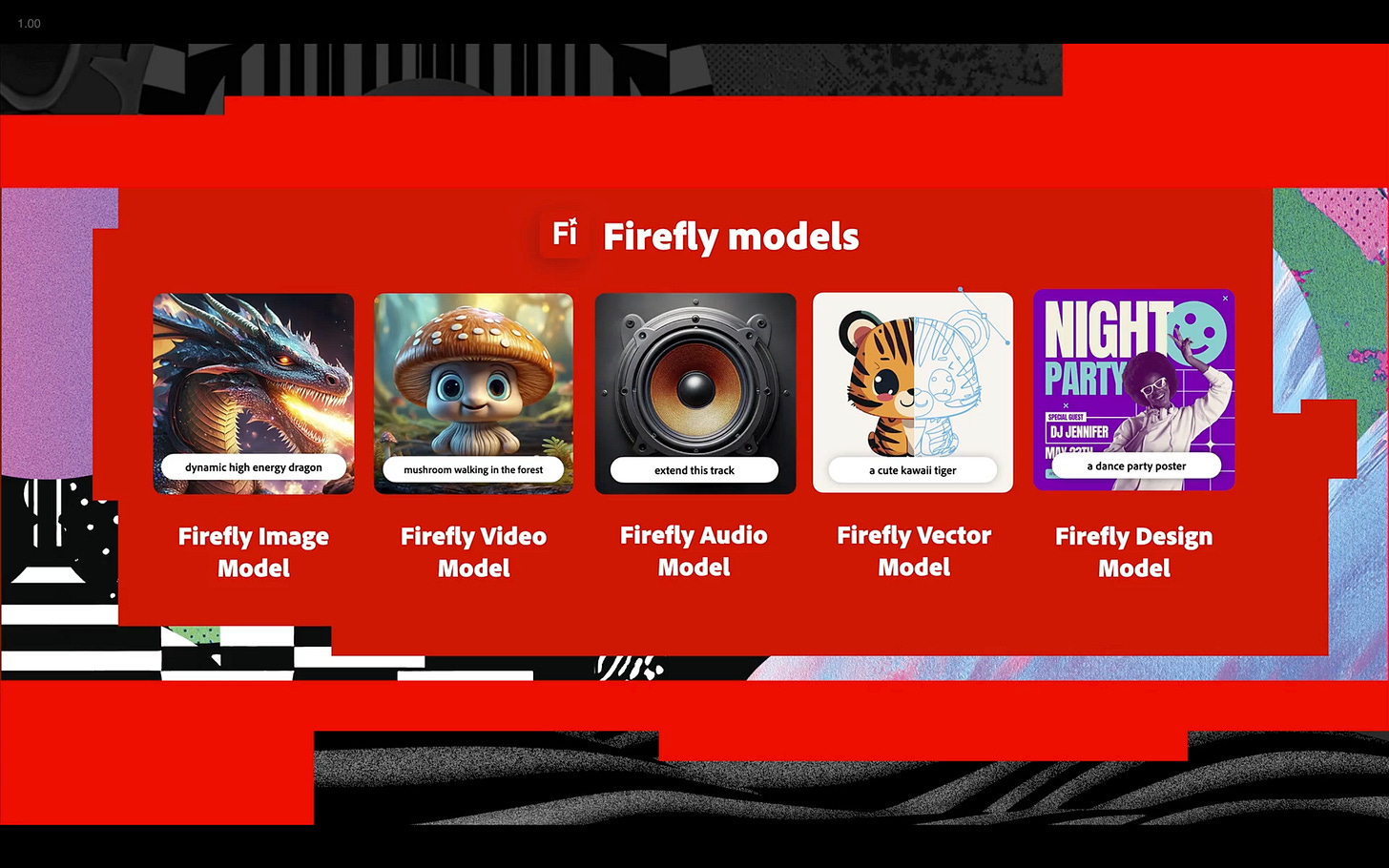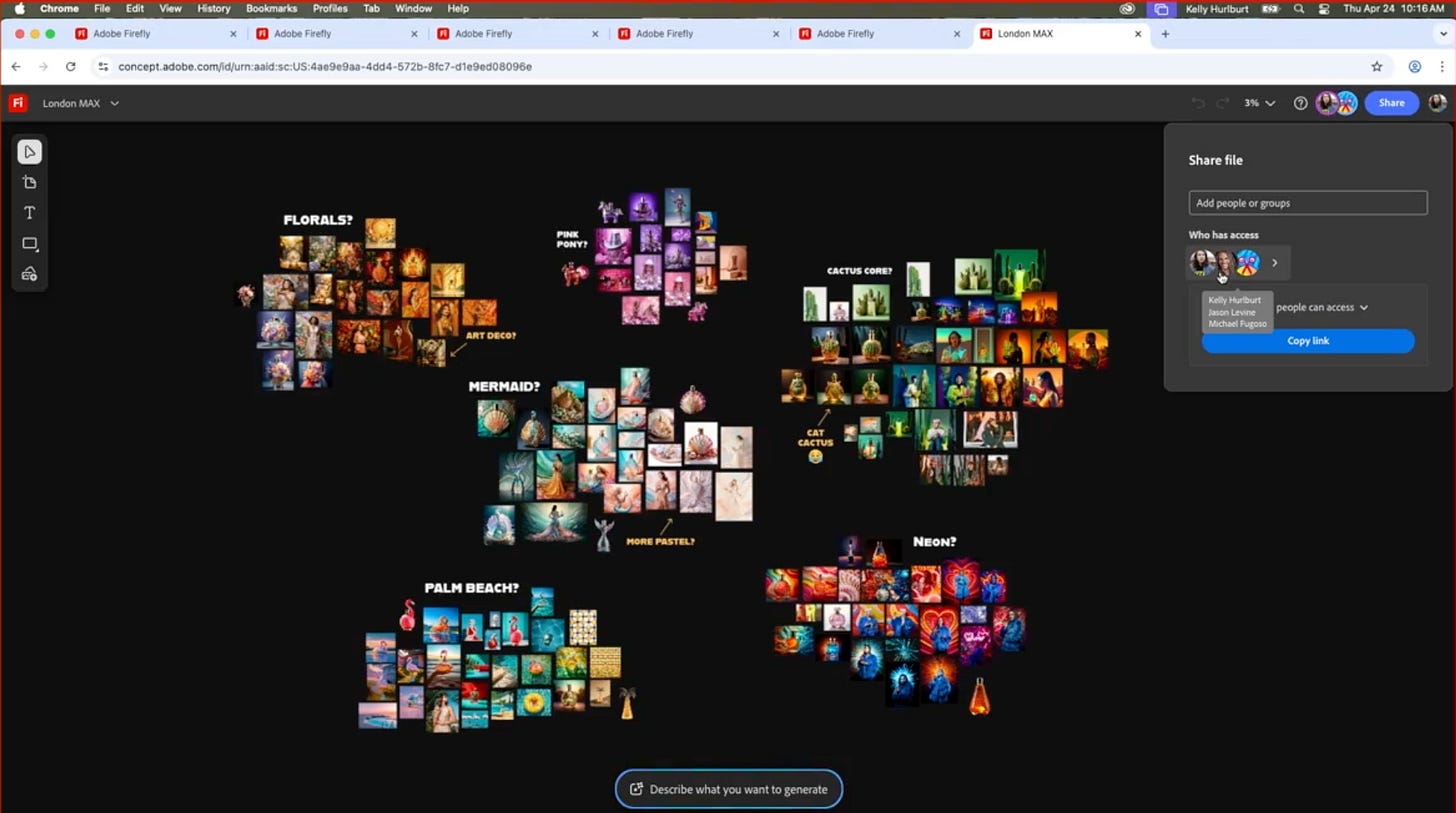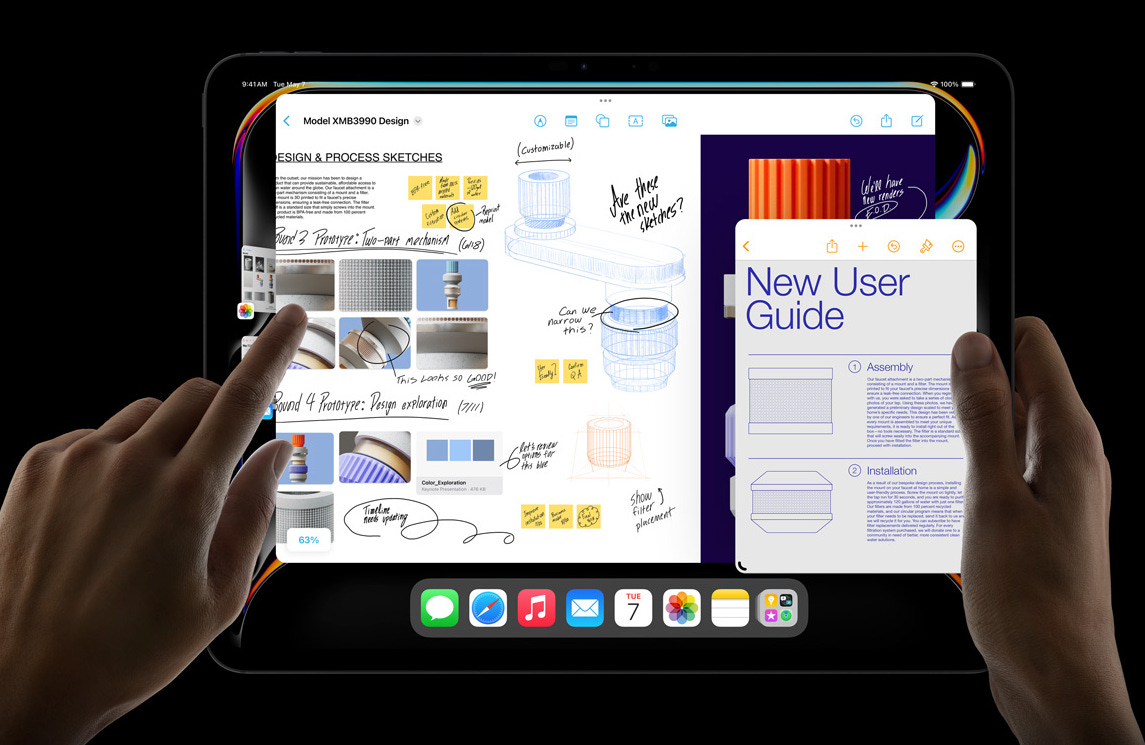Best Switch 2 accessories, New Moto Razr, Adobe’s AI gets supercharged
10 tech stories in the quickest format possible
Today’s 10-story newsletter ends with Eneba discount codes below for subscribers ⤵️
Thousands of you got a Nintendo Switch pre-order from our links alerts, and the first trial of our Substack Chat was a smashing success. Thanks to paid subscribers, The Shortcut team has been able to offer 1:1 help with your tech questions. I view this as an extension of service journalism, and it’s fun to chat with you all in real-time.
Now what? As we all wait for Nintendo to ship Switch 2, I’m penning our 10-story tech newsletter to tell you about the future of consumer tech. I’m in the future (by 5 hours), having flown to Adobe MAX London to see Creative Cloud’s updates for Photoshop, Lightroom, Firefly, etc.
Yes, that means I had to be up before 5 am BST for Nintendo’s midnight ET Switch 2 pre-order (and I’m still finding Switch 2 consoles for people). But the chance to help you out and attend Adobe MAX London was worth it. Our magazine-like Cover Page art, like the one above, is made using Photoshop, and Adobe’s AI just made my job easier.
🎮 1. Best Nintendo Switch 2 accessories: 20 peripherals to pair with your console
You just spent $449 on the console, and because Nintendo’s accessories all went up in price, you’re going to want expert opinions on what’s best to pair with the Switch 2.
Piranha Plant USB camera (fun, but low resolution)
4K TV (see our reviews)
Headphones or earbuds (see all of our reviews)
📱 2. Moto Razr Ultra hands-on: AI, better cameras and premium flip phone design
🤳 Max went hands-on with Motorola’s three new Razr phones for 2025
👀 The Razr Ultra is the most interesting – and the most expensive
📸 It’s a $1,299 flip phone with upgraded cameras and a bigger battery
📱 Razr Plus and Razr offer minor spec bumps compared to 2024
📅 All three Motorola phones will go on sale next month
Motorola invited reporters to Manhattan to unveil the latest Razr phones, and only one question was on our mind: Can Moto truly justify a $1,300 flip phone in 2025?
That’s how much it will cost to buy the Razr Ultra, the highest-end model in Moto’s new trio of Razr phones. It delivers a premium foldable experience at a premium price. It looks virtually identical to the Razr Plus (save for fancier finishes) and focuses on better specs to improve the experience. Meanwhile, the regular Razr Plus and Razr have minor upgrades to durability and faster performance vs last year’s Moto Razr 2024.
🆚 Competition. As the Samsung Galaxy Z Flip 7 quickly approaches, Motorola’s latest flip phones seem ready for the competition. While the upgrades year-over-year aren’t substantial, these seem like rock-solid foldables, at least at first glance. Our full Motorola Razr Ultra review is coming soon.
🎨 3. Adobe AI supercharges Photoshop, Lightroom, Premiere Pro and more

Adobe’s MAX London event upgraded its Creative Cloud software with new AI tools and efficient workflows to make Photoshop, Premiere Pro, and Firefly way more accessible.
The one thing I appreciate about Adobe Firefly is that, unlike OpenAI’s ChatGPT and X’s Grok, I can actually use its Gen AI outputs without worry. It’s trained on Adobe Stock and licensed materials, not scraped from the web, so I’m not stealing someone’s work.
You can watch Adobe’s two-hour conference here, but, as always, if I distilled it all (well, most of it) down for you by product, starting with what’s new with Photoshop.
🎨 What’s new in Photoshop
🦱 Remove background improved dramatically to work on extremely complicated subjects, i.e., like long hair and fish netting
🖌️ New Stripes background feature is an adjustable alternative to gradients
🎨 Adjust Colors tweaks things like hues and saturation from sampled colors
📹 Photoshop gets video. Tap into Firefly’s video model to animate your pics
📱 Photoshop for iPhone launched in late February (and I liked it)
🤖 Photoshop for Android is coming to Android in ‘early summer’
🪄 Firefly AI is the Gen AI that’s ‘safe’ to use
🎞️ Adobe’s AI gets text-to-video & image-to-video that’s ‘commercially safe’ to use
🌐 Its newly redesigned web app uses Firefly Image 4 with extra realism
📱 An iOS/Android app for Firefly, Adobe’s AI model, is ‘coming soon’
💡 Firefly Boards are your opening act
🤝 Now in public beta, Firefly Boards allows for team ideation
🧠 It’s an opening act for your budding ideas. Everything can be visualized
🤖 Gen AI allows you to moodboard / storyboard and invite coworkers

📹 Premier Pro will save me so much time
🔍 Media Intelligence search is a game-changer! AI lets you use natural language to find your mess of video clips: “Show me in that brown hat.” Boom!
🪄 Generative Extend gets a 4K upgrade, letting you use Gen AI to lengthen clips. Ideal for all the times you stop recording too early and need a filler until the next clip
💬 Translated Captions into 25 languages to open your videos to new audiences
🗣️ Translate Voiceover goes one step further and puts your voice in new languages using Firefly. No need to remove music
🖼️ Lightroom: my #1 photo retouching app
🎛️ Individual Retone on Lightroom Mobile gives you the ability to tweak individual subjects (ID’d by facial detection) among aspects like teeth, eyes, skin hair and clothes
🫥 Generative Remove on Lightroom Mobile does a better job with complicated and large subjects using the power of Firefly AI
🏞️ Select Landscape on Desktop gives you the ability to auto-mask environments, just like you can do to subjects and the sky, for fine-tuning grass, architecture, water, etc.
More to come
I’ll have more about Adobe’s software, including Photoshop for iPhone and Adobe Max, as I continue to test the betas and final software.
Feel free to drop me a line if you want to see something specific.
🖥️ 4. Samsung Odyssey G8 hands-on review: the ultimate 4K gaming monitor
✅ Pros
🤩 Lucious 4K visuals complete with vibrant colors and stunning contrast
📐 Super-sleek and premium design with a full metal back
🪞 Glare-Free coating eliminates the reflections seen on other OLED displays
♨️ Pulsating Heat Pipe cooling system and predictive algorithms help prevent burn-in
❌ Cons
🤑 Most expensive 4K 240Hz QD-OLED gaming monitor on the market
💪 4K 240Hz gaming requires top graphics cards
😞 No DisplayPort 2.1, only DisplayPort 1.4
Vibrant colors, true blacks, 1000 nits of peak brightness, 240Hz, FreeSync, G-Sync, and VRR; the Samsung Odyssey G8 G81SF is a 4K QD-OLED gaming monitor that truly has it all.
It’s the most expensive display among the new crop of 4K 240Hz displays from Acer, Asus, Dell, and LG, but Samsung has packed in a unique fanless cooler and precise temperature control to prevent burn-in on its QD OLED screen. The Odyssey G8 also features a unique Glare-Free finish, which helps it avoid reflections that plague other OLED screens without compromising its image quality.
If you want the finest 4K 240Hz QD-OLED gaming monitor available, the Samsung Odyssey G8 G81SF is well worth its $1,299 price.
📺 5. Roku Plus TVs get a Mini LED upgrade in 2025
📢 Roku announces a new lineup of Pro Series, Plus Series, and Select Series TVs
📺 Roku Plus Series TVs upgraded with Mini LED and faster processors
🔊 Roku Pro Series TVs feature 2x contrast and improved Sound Stage sound
📐 Roku Select Series now comes in a larger 85-inch screen size
📆 Pricing and availability for 2025 Roku TVs to be announced later
Roku’s TV business graduated from the software to the hardware side last year, and its first line of TVs in 2024 was impressive and affordable. Good news: they’re only getting better with the new 2025 lineup of Roku Pro Series, Roku Plus TVs, and Roku Select.
🥇 The Roku Plus Series has gotten the biggest upgrade. It has a Mini LED backlight, which was previously only available to Roku Pro Series TVs. This new backlight adds many more dimming zones, which should yield deeper blacks and greater contrast for Roku’s mid-range TVs. Roku Plus TVs have also been upgraded with a new processor and memory architecture that promises faster performance.
🕹️ 6. GameCube controller for Switch 2 pre-order date & price revealed
📆 May 13 is the pre-order date for the GameCube Switch 2 controller
🚨 Those with a pre-order invite from Nintendo can get it earlier on May 8-May 12
💰 It’ll cost $64.99 and only be sold on the My Nintendo Store
🔘 It adds a ZL button, C button, capture button, and home button
👉 This controller works outside the NSO app but not on the original Switch
Nintendo Switch 2 will finally bring GameCube games back to the masses on June 5. However, along with a Nintendo Switch Online + Expansion Pack subscription, you'll want the updated GameCube controller to get the best experience when revisiting classic titles like The Legend of Zelda: The Wind Waker and F-Zero GX.
🍎 7. iPadOS 19 rumor says menu bar and better multitasking are coming
💻 Apple is adding a menu bar to iPadOS 19, according to a new rumor
⌨ The menu bar will reportedly appear if you connect a Magic Keyboard
🧑💻 Multitasking could also get a big upgrade with Stage Manager 2.0
📅 Apple is expected to unveil iPadOS 19 at WWDC 2025
Apple’s next version of iPadOS is said to bring some serious multitasking improvements to the iPad, and a new rumor could be shedding light on what to expect.
The company’s iPadOS 19 update could add a new menu bar and introduce an updated version of Stage Manager, according to known leaker Majin Bu. The update will make using the iPad feel more like a laptop, which a lot of users have been asking for, given the sheer power of the device.
🍄 8. Nintendo Switch 2 launch games: every title confirmed so far
📆 We’ve rounded up all the Nintendo Switch 2 games coming at launch
⏳ Some games will also release during the system’s ‘launch window’
🥇 Nintendo has had plenty of time to prepare a strong launch lineup
🏎️ It’s more than Mario Kart World & 🐵 Donkey Kong Bananza
There’s more to the Switch 2 than just Mario Kart World. We’ve just updated our list of the day-one launch games and launch window titles coming to Nintendo’s console.
📸 9. Insta360 X5 shoots 8K 360º video with a bigger sensor and AI
📸 Insta360 introduces its new X5 8K 360º camera
↔️ Larger sensor and new Triple AI Chip image processor
🎥 Records 5.7K60fps HDR footage
🌔 Better low-light with 8K30fps PureVideo
🎞️ InstaFrame mode shoots one auto-framed, flat video and one full 360-degree video at the same time
🔎 Upgraded camera body with removable lenses and built-in wind guard
The new Insta360 X5 takes 360º video to new heights, shooting 8K30fps video with 1/1.28" sensors that are 144% larger compared to X4's.
💪 More powerful. The larger sensors allow it to capture more light at a higher resolution, and it actually records in a supersampled 11K that scales down to 8K. On the image processing side, there’s a new Triple AI Chip made up of one 5nm AI Chip and two Pro Imaging Chips.
Insta360 boasts that this new chip in the X5 is 140% more powerful than the previous X4, and it leverages this processing power to eliminate noise, producing clean, uncompressed images in any lighting condition.
🔒 10. $100 PlayStation, $50 Nintendo deal; 50% off Xbox Game Pass
🟦 $100 PlayStation gift card for $83.88
Can be used on PS+ or PS5 digital games
🍄 $50 Nintendo Gift Card for $45
Use funds for Nintendo Online or digital eShop games
Can’t be used for Nintendo hardware, sorry
❎ $30 off Xbox Game Pass Core (3 months) for just $14
Converts 2:1 to Game Pass Ultimate, so it’ll cost $28 vs Microsoft’s $60
We’re expanding our discount codes for paid subscribers as a pack-in. It’s sort of like CD-ROM pack-ins for subscribers of 90s magazines.
😬 Can’t afford it? Totally fine. I’m opening up more ways to be a paid subscriber for people who can’t spare the $5/mo ($4.16/mo) to keep us going. Support us in other ways by referring your friends & family to The Shortcut. Help us grow!
Here are the actual discount codes for paid subscribers ⤵️
Keep reading with a 7-day free trial
Subscribe to The Shortcut to keep reading this post and get 7 days of free access to the full post archives.