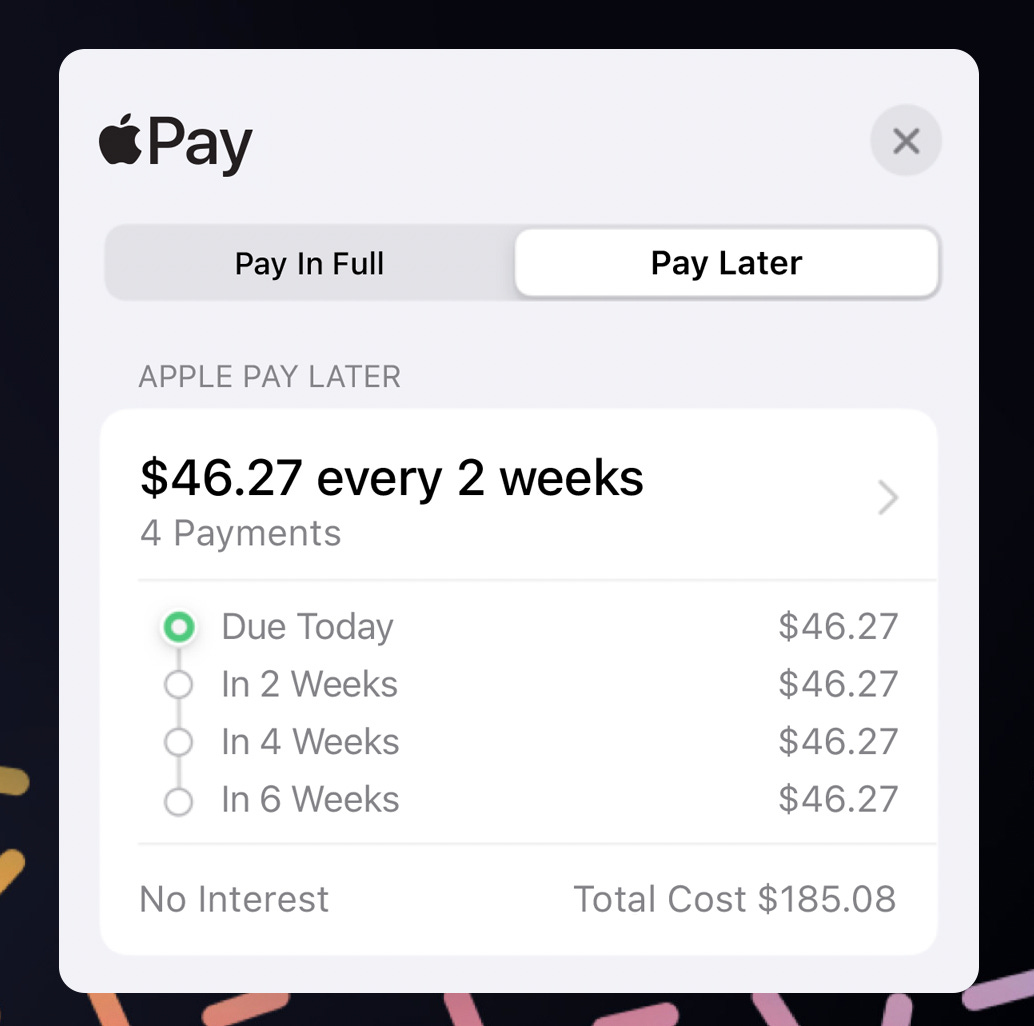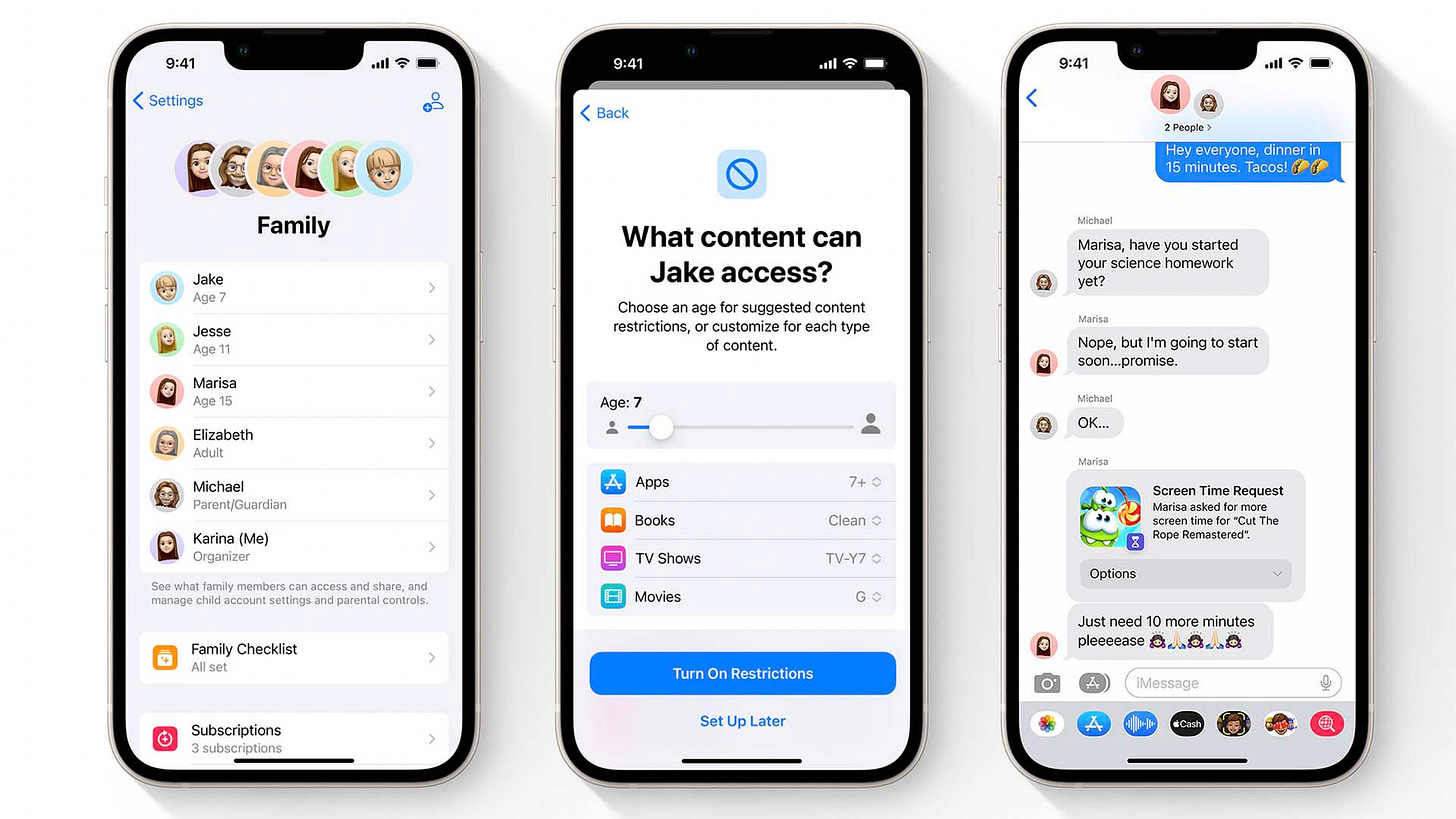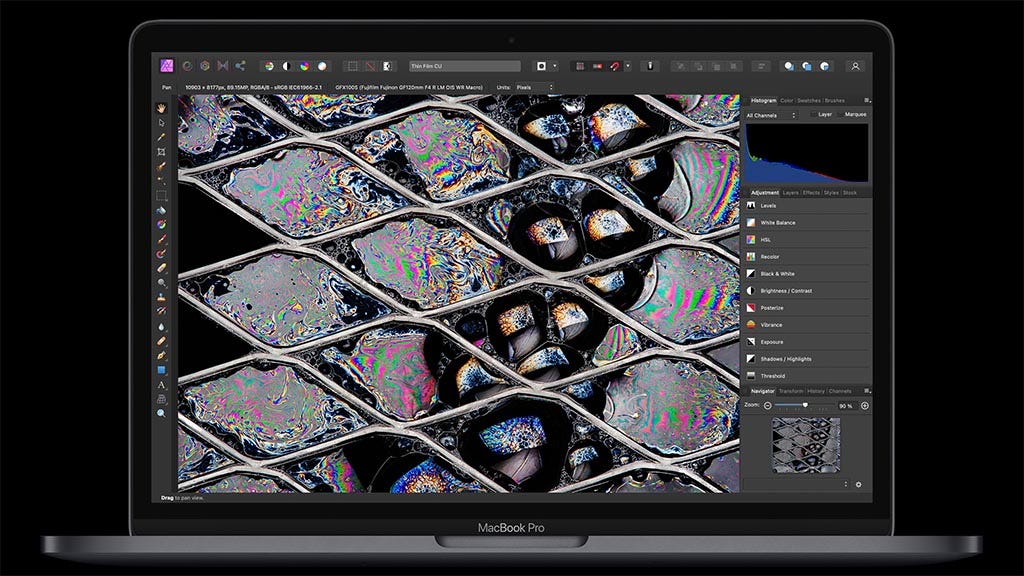Everything Apple announced + 15 best PS5 games
Apple had a very big day. I'll explain it all quickly in this email. And if you recently got the PS5, Adam will tell you what games to buy next – and he ranked them (cue controversy)
I’m running full steam ahead with a banner-ad-free tech publication that offers 1:1 tech advice. Thanks to paid subscribers, I’m joined by Adam Vjestica who ranked the 15 best PS5 games. We’re building out helpful content daily – at your direction.
Here’s what you’ll find on The Shortcut today:
➡️ The Shortcut Skinny
⬇️Below in the email⬇️
🍎 Apple announced new tech – below is the fastest way to read about the…
🔥 New MacBook Air – it’s a superb-looking refresh
Review next month – or whenever it ships!
🙅♂️ New MacBook Pro – I say skip this one! (I’ll never hype a 💣)
👍 iOS 16 update – it’ll enhance your current iPhone
♠️ macOS Ventura update – for Macs and truly ‘ace’ [Ventura]
📱 iPadOS 16 update – makes iPad seem more like a Mac – finally
🏆 The best PS5 games ranked – the 15 best PS5 games
🤔 This has been the top question from you all
📝 Our list currently includes 15 PS5 games
📜 Xbox and Nintendo Switch games lists coming soon
Also see more pages we’ve made:
🥽 PSVR 2 games list – every officially announced PS5 VR game so far
🥽 PSVR 2 pre-order date – what is PSVR 2? When will it launch?
💰 PS5 games on sale until June 8 (Xbox and Switch lists soon)
🎮 PS5 controller colors ranked – and on sale – until June 8
🗓️ PS5 games 2022 list – with release dates
Let’s begin with Apple…
🍎 Everything Apple announced today
The iOS 16 update is going to change the way you interact with your current iPhone later this year (the iPhone 14 release date is likely in September) – or in July if you’re willing to try the iOS 16 public beta. It sounds silly, but I’m excited about the lockscreen… that’s the screen before you enter into the iPhone. Also, Messages is getting an edit button (still waiting on that Twitter edit button).
I’ll order the new MacBook Air M2 and review it on The Shortcut when it arrives next month. The new 13-inch MacBook Pro M2 doesn’t seem like it’ll offer anything beyond the M1 Ultra 14-inch MacBook Pro I already have and love. I’ll be waiting for the M2 Ultra 14-inch MacBook Pro release date whenever that happens.
🗓️ iOS 16 release date
iOS 16 release date: Fall 2022
iOS 16 developer beta: Today, June 6
iOS 16 public beta: July 2022
📱 iOS 16 compatibility
iPhone 13 / iPhone 13 mini / iPhone 13 Pro / iPhone 13 Pro Max
iPhone 12 / iPhone 12 mini / iPhone 12 Pro. / iPhone 12 Pro Max
iPhone 11 / iPhone 11 Pro / iPhone 11 Pro Max
iPhone XS / iPhone XS Max / iPhone XR
iPhone X
iPhone 8 / iPhone 8 Plus
iPhone SE 2nd gen / iPhone SE 3rd gen
🚫 iPhones that got cut from the list (stuck with iOS 15):
iPhone 7 / iPhone 7 Plus
iPhone 6s / iPhone 6s Plus
iPhone SE (1st generation)
iPod touch (7th generation)
🔐 Lockscreen customizations
🌈 Change the color filter, background and font time typeface and color
👉 Swipe for different styles – very Apple Watch-like
🔢 Widgets to add temperature, battery %, weather, calendar, activity rings, sunset/rise, etc
⬇️ Notifications now appear along the bottom of the screen
🔴 Live Activities help you keep tabs on real-time updates
Examples:
🏈 Sports scores
🚕 Uber ride progress
👟 Nike workout progress
🎵 Apple Music
🌎 Earth wallpaper returns with a fluid animation when you unlock
🌙 Can be tied to a particular ‘focus’ like Do No Disturb, Work, Sleep, etc
🤫 ‘Focus Filters’ let you limit yourself to particular tab groups in Safari, conversations in Messages, [work] accounts in Mail, and events in Calendar
💬 Messages and Mail
😬 Edit button: You can edit embarrassing messages you just sent
↩️ Undo button: You can recall a message with Undo Send
✉️ Unread swipe: You can mark messages unread to get back to them later
👥 SharePlay lets you watch movies and listen to music in sync with a group with shared playback controls while you chat
🤏 Grab the subject of an image and lift it away to iMessage. It’ll separate from the background
📧 Undo send in Mail app! 🔥
💳 Apple Pay, Maps and iCloud Shared photos
🗓️ Apple Pay Later: split anything into 4 payments, 0% interest
📦 Items paid via Apple Pay can receive special order tracking via Wallet
🎫 Share keys (like for a hotel room) securely
🗺️ Plan 15 stops in Maps, see previous routes in ‘Recents’, plan on the Mac with an easy send-to-iPhone feature when ready to go mobile
🚌 Transit fees info, add to your Transit card balance, get reminders when low
🖼️ iCloud Shared Photo library: everything in your library, based on a start date or based on the people in the photos (where you were together). Can be shared right in cameras as you take photos, can be shared automatically if you’re in close proximity to shared library members
⏸️ Live text for video (pause a video and copy some text to your clipboard)
💱 Live text quick actions to call phone numbers, visit websites, convert currencies and translate languages from a photo or video frame
🗣️ Dictation will automatically include punctuation – and you can sound out emojis (unless you don’t know what the emoji is called 🫠🫥💢)
New controls in iOS 16
👨👩👧👦 Parental controls with age-appropriate restrictions for apps, movies, books and music
🤔 You can now respond to requests for more screen time in Messages (no need to dive into the Settings menu)
✅ Family checklist: updating child’s settings as they get older
🚫 Safety Check stops sharing your location, resets privacy permissions, and protects access to your messages with a multi-device iCloud sign-out (a way to curb domestic violence and stalking)
🏡 Home app + 🚗 CarPlay
🏘️ New ‘My Home’ tab design that’s more interactive (you can see security cameras on the main page, for example, not just buttons)
👍 Apple has the best ‘home’ app layout, but alas not all (read: cheap, third-party) smart home accessories are compatible with HomeKit, but that may be fixed in late 2022 with support for the industry-standard called ‘Matter’
Basically, look for ‘Matter’ when buying new smart home accessories. It… matters. 🙃
🚙 CarPlay is expanding with instrument clusters and iOS widgets in late 2023
⌚ watchOS 9
🕦 Four new watch faces
😴 Sleep tracking expands to include awake, REM, core and Deep sleep
🗯️ New, less intrusive banner notifications UI
📍 Active apps pinned to the top for quick access
📈 AFib history for tracking (pending FDA approval)
💊 Medications app for tracking and logging meds, vitamins and supplements
📸 Can scan the label with your iPhone camera
⚠️ Drug-drug interaction warnings and health sharing for concerned family
🔐 Health data is encrypted on-device
⚙️ M2 chip
8-core CPU, 10-core GPU
18% greater performance vs M1
1.9x faster than a 10-core PC laptop chip at 1/4 the power
20 billion transistors (25% more than M1)
100GB/s unified memory bandwidth (50% more than M1)
Up to 24GB of unified LPDDR5 memory
💻 MacBook Air 2022
🗓️ Release date: July 2022
💰 Price: Starts at $1,199
📺 13.6-inch Liquid Retina display with True Tone and camera notch
👍 Trust me, the notch isn’t an issue; the menu bar sits on either side
💡 500nits (25% brighter than the M1) with 1 billion colors
📷 1080MP camera – 2x the resolution and 2x the brightness, claims Apple
📐 11.3mm thin (under half an inch)
🏋️♂️ 2.7lbs
🌈 Colors (two are new)
Silver
Space Gray
Starlight (light gold)
Midnight (dark blue)
🧲 MagSafe 3 port for dedicated charging (left side)
🔌 2 Thunderbolt USB-C ports (on the same left side)
🎧 Headphone jack (all 😔 alone on the right side)
🔈 Invisible speaker and microphone (hidden between keyboard and display) that touts spatial audio and Dolby Atmos
👇 Touch ID with full height function row (no Touchbar here)
🖱️ Force Touch trackpad (still the best in the business)
🌬️ Fanless design for silent performance
🔋 All-day battery life (based on 18 hours of video playback)
⚡35W compact power adapter with 2 USB-C ports (charge a 2nd device)
⚡67W adapter Fast Charge 50% in 30 minutes
💻 13-inch MacBook Pro 2022
🗓️ Release date: July 2022
💰 Price: Starts at $1,299
📺 13.3-inch Retina display with True Tone
🙅♂️ No fancy Midnight or Starlight colors, no notch (meaning a 720p camera), and no MagSafe charging with only two Thunderbolt USB-C ports on the same side (14” Pro has 3 USB-C ports and MagSafe)
⚙️ This just is the M2 chip upgrade over the one laggard Intel MacBook Pro
😲 Retains the TouchBar (hey, I liked it for autocorrect and emojis)
😅 MacBook Pro M1 still on sale in 14-inch and 16-inch sizes
👨💻 macOS Venture and iPadOS 16
🗃️ Stage Manager arrangers windows off to the side; can pair apps
🪟 On iPad, you can resize and overlap windows for the first time
🌤️ iPad is finally getting a weather app
🖍️ Freeform – a productivity app – to jot down notes, share files, and insert web links, documents, video, and audio; demoed along with FaceTime
🔎 Spotlight search text inside an image, quick look without leaving the search bar
🔎 On iOS and iPadOS, you can access search by tapping the dots at the bottom of the home screen
🫂 Safari Shared Tab groups to browse together
🔑 Passkeys – use TouchID or FaceID – synced across devices, but can’t be leaked or phished since they don’t leave devices; will work with non-Apple devices (important)
📸 Continuity Camera: Easier to handoff of Facetime calls between Mac, iOS and iPadOS; also coming to Zoom, Microsoft Teams, WebEx, etc
📱 iPhone can be used as your webcam; Belkin is making a clip-on stand for Macs coming later this year
♠️ macOS Ventura compatibility
iMac 2017 or later
Mac Pro 2019 and later
iMac Pro 2017
Mac mini 2018 and later
MacBook Air 2018 and later
MacBook 2017 and later
MacBook Pro 2017 and later
🚫 Macs that got cut from the list (stuck with macOS Monterey):
iMac Late 2015, Mac Pro Late 2013, Mac mini Late 2014, MacBook Air Early 2015 and Mid 2017, MacBook Early 2016, MacBook Pro Early 2015 and Late 2016.