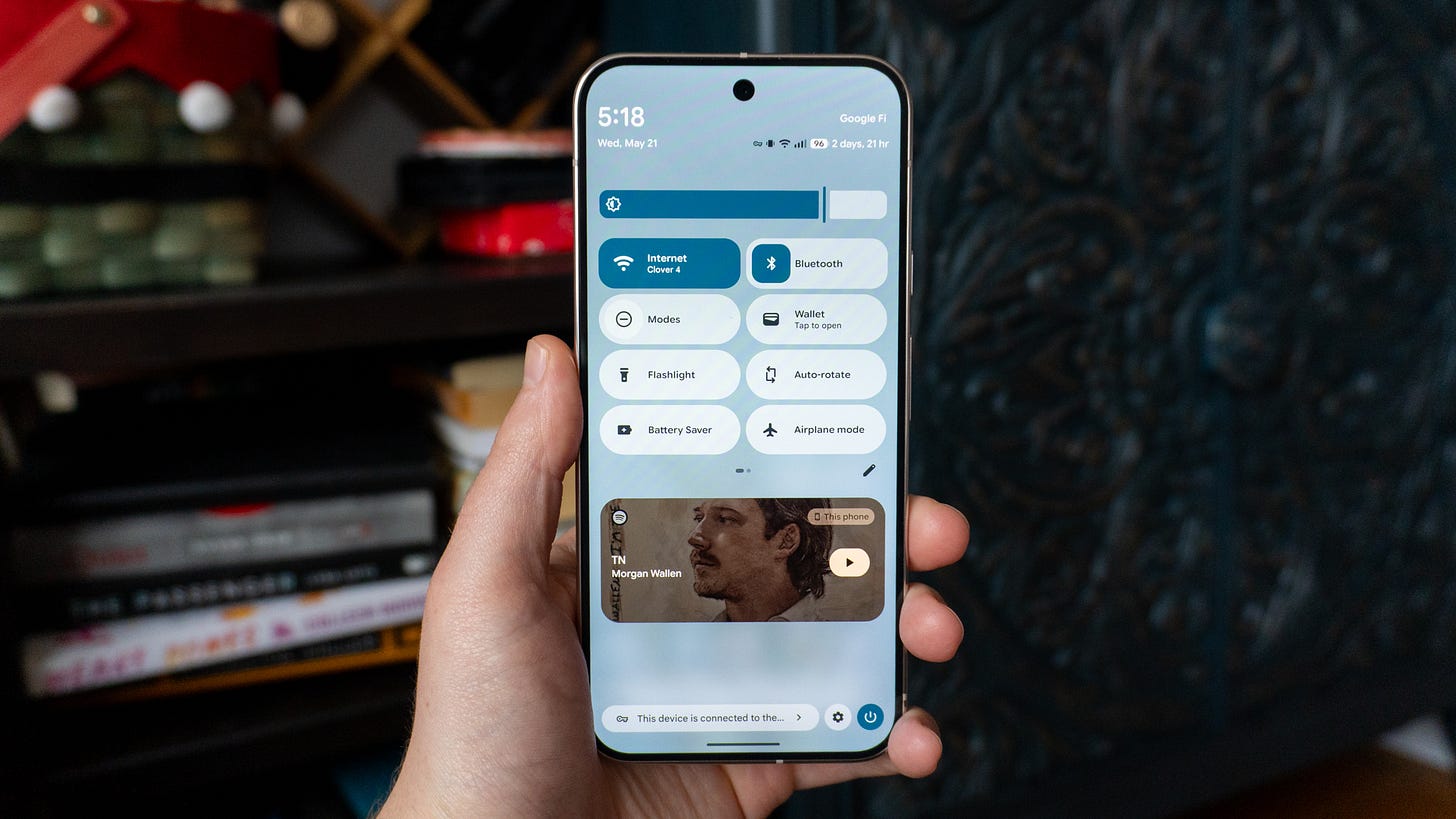Google releases Android 16 with Material 3 Expressive and Live Updates
Just a day after Apple's big WWDC keynote, Google has started rolling out its next major update for Android users
🤖 Google has officially released Android 16
🎨 The update includes Material 3 Expressive, a new design that’s more customizable than ever
📳 It also comes with Live Updates, better security, and support for hearing aids using Bluetooth LE
📱 Google is also rolling out new features to Android users as part of the June Feature Drop
🥇 Android 16 is rolling out first to Pixel users
Google is officially rolling out Android 16 after beta testing it for the past few months. The update comes with a handful of new features to improve your everyday life, as well as a new design called Material 3 Expressive. Google is also previewing a new desktop experience similar to Samsung DeX.
The news comes just a day after Apple took the stage at WWDC to announce the Liquid Glass-infused iOS 26, which isn’t coming out until the fall.
Android 16 features
🎨 Material 3 Expressive. One of the premiere features of Android 16 is Google’s new Material 3 Expressive design language. Based on Material You, the design looks a bit different than it does on Android 15 but offers a lot more customization options for colors pallets and fonts, which stretch across more areas of the system. Animations and haptic feedback are also more lively across Android 16. It’s an interesting look, one that might take a second to grow on you.
🔴 Live updates and notification grouping. Google is also enhancing the notification experience in Android 16. Live updates work like Live Activities in iOS by letting you track persistent progress of things like food delivers and Ubers in a widget on your lock screen and in your status bar, which means you won’t have to open the corresponding app all the time. It’ll also work for sports scores. In addition, Android 16 will automatically group notifications from the same app together to reduce clutter in your notification pane.
🔐 Enhanced security. Google is improving the security setup on Android 16 with a few new features. Advanced Protection is the most interesting, letting you lock down your phone to help protect you from harmful apps, websites, online attacks, scam calls, and more. There’s also a new AI-powered Scam Detection feature that will highlight calls and texts that are likely scams so you don’t fall for them. You’ll also need to do more work to prove you own the Android phone in your hand if you want to reset it, which can help protect your data in case someone steals your device.
📖 Foldable and tablet owners, rejoice. Android 16 includes new under-the-hood improvements to help apps adapt to large-screen devices, like tablets and foldables, a lot easier. This means you’ll get less pillar-boxing than ever before. Later this year, for tablet users, Google is also introducing desktop windowing. This allows you to open apps in floating windows and drag them around your screen to make it easier to multitask. There will also be a new DeX-like experience when plugging your Android 16 phone into an external display, although that’s not coming out until later this year as well.
🦻 Hearing aids get an upgrade. Android 16 also includes new features for folks who use hearing aids with their phones. Now, instead of using the mics in your hearing aids to pick up your voice, your phone will default to its mics so your voice is clearer and easier to understand. There’s also a new set of native controls for tweaking your hearing aids and native support for Auracast broadcast audio with compatible Bluetooth LE hearing aids.
Other features for Android users
In addition to Android 16, Google is also rolling out a grab-bag of new features for everyone who isn’t getting the latest version of the OS just yet. This includes more customization options for RCS group messages in Google Messages, AI-suggested tools in Google Photos’ image editor, an easier way to pin your favorite devices in Google home, the ability to extend the timer in Safety Check, new sticker combos in Emoji Kitchen, and an easier wya to pay for public transit using your Wear OS watch.
Google is also releasing its June Pixel Drop update with two new features. There’s one called Pixel VIPs for pinning your favorite contacts and all of their information to a home screen shortcut, and one that powers more expressive captions for videos.
Android 16 devices and release schedule
Google is rolling out Android 16 now to those with a Pixel 6 and later. If you own a phone from Samsung, OnePlus, or someone else, you’ll need to wait for your manufacturer to roll out the update. Luckily, Samsung is already testing One UI 8 based on Android 16 for the Galaxy S25.
Max Buondonno is an editor at The Shortcut. He’s been reporting on the latest consumer technology since 2015, with his work featured on CNN Underscored, ZDNET, How-To Geek, XDA, TheStreet, and more. Follow him on X @LegendaryScoop and Instagram @LegendaryScoop.