iOS 26 features: here’s what Apple's beta looks like on my iPhone
I just installed the iOS 26 beta on a spare iPhone, and I can already tell you it's both radically different and still iOS
📱 Apple just announced iOS 26 at WWDC 2025
🪟 The new software adopts Apple’s Liquid Glass design language which offers a three-dimensional aesthetic
📲 It also comes with a slew of updates to a bunch of apps
📋 Here’s a breakdown of all the most notable features Apple announced that are coming to iOS 26
The rumors were true: Apple has completely redesigned iOS.
Announced at WWDC 2025, iOS 26 ushers in a new era for the iPhone with a brand-new design, something we haven’t seen since the iOS 7 redesign in 2013. Called Liquid Glass, the new design language is being integrated across Apple’s other platforms as well, including iPadOS, macOS, watchOS, and tvOS, creating a more cohesive experience.
Beyond the new design, iOS 26 also comes with a slew of new features to help improve your everyday life, from improvements to Messages to upgrades in Apple Maps to real-time translations. Blended with a few new Apple Intelligence features, iOS 26 seems poised to be one of Apple’s biggest software upgrades yet.
Naturally, as soon as the first developer beta was available, I installed it on my spare iPhone 16 Plus. It’s the first iOS 26 developer preview, so I won’t be voicing any opinions or judging anything until the final version ships. That being said, this interface is a hot topic right now, and I wanted to at least give you guys a glimpse at what it looks like running on an iPhone.
iOS 26 features breakdown



🫧 Bubbly, morphing glass. There is Liquid Glass everywhere in iOS 26, and using it makes the system feel refreshed in a way you won’t get from a flat 2D interface like iOS 18. The three-dimensional nature of iOS 26 helps it feel much more alive, which is also thanks to all the bubbly animations. Menus pop out of buttons, orbs float between toggles when you select them, and the entire UI is more reactive to your touches and swipes.
🫥 Transparency is everywhere. From Control Center to your notifications, Apple is including a lot of transparent interface elements with iOS 26. Heck, you can even turn your app icons completely transparent if you want. It’s a big difference compared to iOS 18.



🔓 A wild new lock screen. You can just stretch the clock halfway down your screen if you want in iOS 26, which looks sick. You can also add widgets, and notifications and Live Activities will still pop up at the bottom.
📲 Stretching across apps. Liquid Glass extends into Apple’s first-party apps in iOS 26, like Safari, which comes with a floating address bar at the bottom. Apple Music also looks different, as do Apple Maps and Wallet. The new design will also reach third-party apps as developers optimize them for the company’s new design framework.
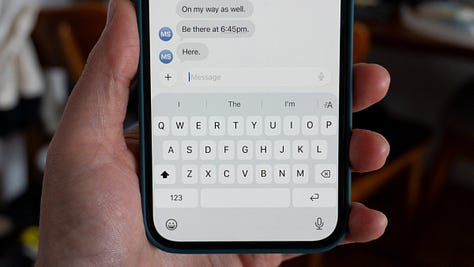


🤖 A few AI upgrades. Apple didn’t neglect Apple Intelligence with iOS 26. It was by no means the focal point (what with the Siri AI upgrade delay), but the company does include Live Translation for Messages, FaceTime, and Phone to help you talk to people in different languages. It also included a Visual Intelligence upgrade that lets you use ChatGPT to learn more about what you’re looking at on your screen, similar to Google’s Circle to Search feature on Android. You can also remix emojis and use AI in Shortcuts.




☎️ The new Phone app rocks. Apple rarely updates the Phone app on iOS, but with iOS 26, it decided to completely revamp it with a new combined interface that lets you see your voicemails, missed calls, and more all in one pane. What’s more, Apple also includes Call Screening to help you avoid picking up the phone if a scammer calls you, and Hold Assist for times when you’re on hold and don’t want to keep your ear to your phone.
⬆️ Handy improvements to apps you use every day. Every major app you can think of is essentially getting an upgrade with iOS 26;
📸 The Camera app has been significantly overhauled with a simpler interface;
🏞️ Photos gets an updated layout that looks miles better than what we had with iOS 18;
💬 Messages lets you change the background to your conversations, start polls with your friends, and screen messages from unknown senders;
🎵 Apple Music gets an upgrade with Lyrics Translation, Lyrics Pronunciation, AutoMix for blending songs together, and the ability to pin your favorite music to the top of your library;
📍 Apple Maps supports a feature called Visited Places to remember where you go during trips;
💳 Apple Wallet has been upgraded with nicer boarding passes and a digital passport for domestic travel;
📖 Journal now supports multiple journals and a new map view;
🚗 CarPlay gets Liquid Glass and features like Live Activities;
✅ Reminders gets Apple Intelligence integration for suggesting tasks, grocery items, and follow-ups based on emails and other text on your phone
That’s not even all of the updates Apple announced in its apps, and now that we have access to the first beta, I’m sure we’ll find more tidbits about these apps and how they work over time.
🎮 Apple Games replaces Game Center. Just as the Nintendo Switch 2 goes on sale, Apple takes another swing at attracting gamers with a new Games app. Apple describes it as an “all-in-one destination” for games, with easy access to titles available from Apple Arcade and the App Store, leaderboards, competitions with friends, and special notifications pertaining to gameplay. It’s Apple’s big replacement for Game Center, so it’ll be interesting to see how it can propel Apple’s push into cloud gaming.
🎧 AirPods get an upgrade. With iOS 26, Apple is also upgrading AirPods with a few new features, including Live Translations. You can also squeeze the stems of your AirPods to start/stop video recording, and you can capture higher-quality audio using your AirPods’ microphones.
iOS 26 release date
Apple says iOS 26 will roll out to everyone this fall. A public beta will be released sometime in July, according to the company.
Max Buondonno is an editor at The Shortcut. He’s been reporting on the latest consumer technology since 2015, with his work featured on CNN Underscored, ZDNET, How-To Geek, XDA, TheStreet, and more. Follow him on X @LegendaryScoop and Instagram @LegendaryScoop.







So, how annoying is all the transparency and reflecting glass stuff? It looks like it'd drive me crazy lol.