Best PC cases 2023: the best cases to build your rig
These are our favorite PC cases you can buy right now
When building a PC, it’s important to choose the right case to house your high-end components. While it may be tempting to go for the cheapest option, the best PC cases offer a balance of price, aesthetics, and airflow. A good case can improve your computer’s operating temperatures and overall performance.
The best PC cases are often overlooked, but if you’re investing hundreds or even thousands of dollars in the best graphics card and CPUs to play the best PC games, you’ll want a case that’s just as premium and that ensures peak performance.
When shopping for a PC case, there are three main factors to consider: price, aesthetics, and airflow. Some cases may look amazing but have poor airflow, which can lead to overheating and reduced performance. On the other hand, there are cases that provide excellent airflow but may not have the most appealing design.
It’s important to find a balance between these factors when choosing a PC case. There are many great options available that offer a combination of good looks and efficient cooling, so take the time to research and compare different cases to find the one that’s right for your build, or consider our favorites below.
3. Lian-Li A4H20
The best mini-ITX case
➕ Smaller than a PS5
➕ Can fit a triple-slot GPU
➖ Not very flashy
Specs: Dimensions: 12.8 x 5.5 x 9.6 inches | GPU clearance: 12.7 inches | Front panel ports: 1 x USB 3.0 Type-A, 1 x USB 3.1 Type-C, 1 x Mic, 1 x HD Audio | Motherboard support: Mini-ITX
Lian-Li is a popular brand among PC enthusiasts, known for its high-quality cases with excellent airflow and aesthetics. The Lian-Li A4H20 is a special case due to its small size. Despite being smaller than a PS5, it can fit a triple-slot graphics card and outperform Sony’s console – though you won’t be able to play all the best PS5 games on it, naturally.
The A4H20 can fit a graphics card up to 12.7 inches in length, including the powerful Nvidia GeForce RTX 4090. This makes it an excellent choice for a compact gaming PC that can fit in your entertainment center. However, building in such a small case can be challenging and may require some experience.
Despite its small size, the A4H20 is designed to make building easier with adjustable and removable panels. This allows for easier installation of components and cable management. The only downside is the lack of fancy glass side panels or RGB lighting, but the compact size and performance make it well worth it.
2. Corsair iCue 5000X
The best mid-tower case
➕ Gorgeous design
➕ Completely surrounded by tempered glass
➖ Make break your budget
Specs: Dimensions: 20.5 x 9.6 x 20.5 inches | GPU clearance: 15.7 inches | Front panel ports: 1 x USB 3.1 Type-C, 2 x USB 3.0 Type-A, 1 x HD Audio in/out | Motherboard support: ATX, mATX, Mini-ITX
If you’re looking for a luxury PC case, the Corsair iCue 5000X is the way to go. With tempered glass on all sides and an open interior, this case is perfect for showing off your RGB lighting and high-end components.
While the glass may limit airflow, pairing this case with a liquid CPU cooler will keep temperatures in check. The premium materials and aesthetics of the Corsair iCue 5000X make it well worth the investment for a stunning and high-performing PC build.
1. Cooler Master MasterCase H500P Mesh
The best PC case on the market
➕ Great airflow
➕ Beautiful aesthetic
➖ Expensive
Specs: Dimensions: 21.4 x 9.5 x 21.3 inches | GPU clearance: 16 inches | Front panel ports: 2 x USB 3, 2 x USB 2, 1 x HD Audio in/out | Motherboard support: E-ATX, ATX, mATX, Mini-ITX
If you’re looking for the best PC case to keep your components cool, look no further than the Cooler Master H500P Mesh. With its mesh front panel and two 240mm fans, this case provides excellent airflow to keep your Intel Core i9-13900KS and RTX 4080 running smoothly.
The open design makes it easy to build and upgrade your PC, while the large volume of air circulating through the case ensures optimal temperatures. Plus, dust is never an issue with the H500P Mesh. It’s the top choice for anyone in search of a reliable and efficient PC case.





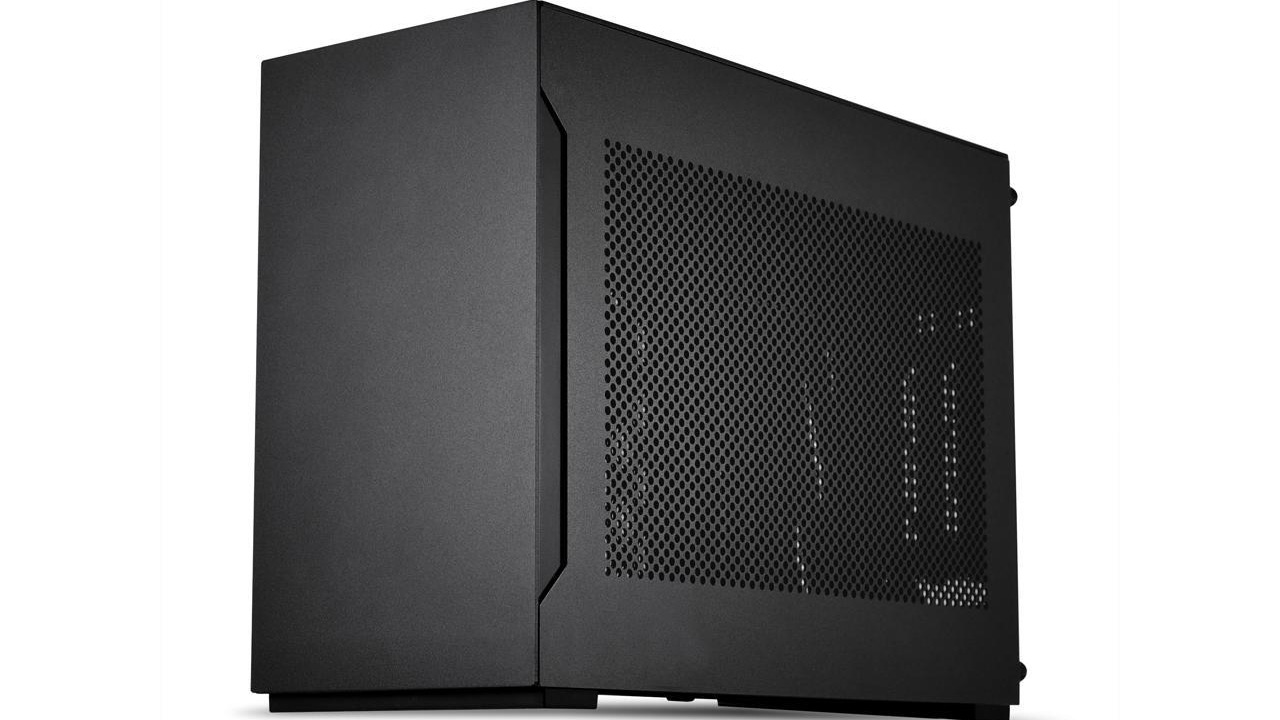


Even empty, it is *really nice ... when I pulled the first glass panel on a white Corsair 5000X QL, the whole thing practically radiates power and purpose. And art. The QL includes three 120 intake fans and one exhaust, all-white with LEDs on both sides of each fan. 🥹 I was hesitant at first, but airflow channels around the glass work well for a 7700X/7900XT combo. Plus, if I had a 200W CPU and one of Nvidia's bragship graphics, easy peas, just remove the front/top glass, since all intake openings have a magnetic air filter.
Seriously, unpacking this thing and assembling a computer inside makes you feel like an old-world artisan at the peak of their skill, imbuing silicon and metal with light and life. The quality and features of the 5000X are so good, the price feels like a steal.