Razer Wolverine V3 Pro review: this Xbox controller feels like a cheat code for competitive games
The most tightly tuned Xbox controller for competitive gaming
🏆 Review score: 4.5 out of 5
🏅Editor’s Choice
Pros:
✅ ⏻ Remotely turn on/off your Xbox
✅ 🕹️ Drift-proof Hall Effect thumbsticks
✅ 🖱️ Mouse button-like backpedals
✅ 🔘 Clicky face buttons with a familiar rubbery bump
✅ 🔋 Longer battery life than your standard Xbox controller
Cons
❌ 🤑 $200 price feels pretty steep
❌ 🤡 Retreaded design
Shortcut Review
The Razer Wolverine V3 Pro is a tightly tuned Xbox controller infused with all the company’s PC gaming technology, resulting in one of the best peripherals for competitive gaming that I’ve ever used.
It’s wholly focused, giving you a competitive advantage with triggers and back buttons that click like a gaming mouse. The controller’s clicky face buttons and D-Pad feel equally responsive. Meanwhile, it’s a controller designed to last forever with drift-proof hall effect sensors under each thumbstick.
Although it’s not as flashy as the Turtle Beach Stealth Ultra or Nacon Revolution X Unlimited with their built-in LCD screens, I laud Razer’s focus on the fundamentals.
The Wolverine V3 Pro feels like a cheat code for competitive gaming. This controller is more like a gaming mouse than a controller because each of its elements has been elevated by PC gaming, and that’s a compliment. The $199 price for this gaming controller’s greatness is a little too steep to recommend to everyone – $179 would likely have been a more fitting price – but there are always sales on the horizon. Alternatively, if you don’t mind a wired controller, the $99 Razer Wolverine V3 Tournament Edition gives you all the same premium controls for half the price.
Full Review



🧵 I've got no strings. The Wolverine V3 Pro is Razer‘s first fully wireless controller for the Xbox Series X/S. The original Wolverine Tournament Edition and Wolverine V2 were wired because Microsoft kept a stranglehold on its wireless licensing. The Wolverine V3 Pro joins a new wave of wireless Xbox controllers, including the Turtle Beach Stealth Ultra and Nacon Revolution X Ultimited.
😏 Turn my Xbox on. The Wolverine V3 Pro can also remotely turn on your Xbox console. That might not sound like a big deal but it’s something you still can’t do with the PS5 through a third-party controller – hopefully, an issue that will be rectified with the PS5 Pro.
♊ Deja vu design. The Razer Wolverine V3 Pro’s design remains mostly unchanged since the V2 (Chroma). It still features the same button and stick layout, stubby grips, and claw grip-oriented bumpers. The only way new feature on the face of the controller is the light-up Razer logo.


↪️ Better back buttons. Around the back of the controller, Razer has redesigned and repositioned its back buttons. Instead of a vertical row of rear paddles at the controller’s center, they’re cut into the inside of the grip. Your middle and fingers will naturally go to the back pedals, saving you from the hassle of reaching for them every time. Best of all, they deliver the satisfyingly crisp click and feel of a mouse button.
🦾 Mecha-membrane buttons. Razer has also updated the controller's face buttons with mecha-tactile controls. This combines the mechanical feel of a micro-switch with the familiar cushiony feel of a rubber membrane underneath, and it feels fantastic. The buttons bottom out with a reassuring bump like on an official Xbox controller, but you also get the slight click you can feel and hear as soon as you press them. Another advantage of the micro-switches is they help the buttons reset a fraction of a second faster, letting you hammer out those quicktime events slightly quicker.



🕹️ Anti-drift thumbsticks. Stick drift is real and the dread is palpable. The good news is you’ll never have to worry about that with the Wolverine V3 Pro since it uses hall-effect thumbsticks. On paper, the anti-drift nature of this technology should make Razer’s controller accurate forever. While it's too early to confirm that claim, I’ve had no reason to doubt its durability over this past week of testing the controller.
➕ Floating D-Pad. I love how the Razer Wolverine V3 Pro’s D-Pad sits above the rest of the controller. I feel more certain I’m hitting those diagonals – or any direction really – with how the D-Pad rolls around without touching the circular gate below it.


🎯 Respawn saving trigger locks. Like any other good competitive-focused controller, Razer’s newest Xbox option has trigger locks. They shorten the actuation of long trigger pulls to extremely short mouse clicks and they make playing shooter games extremely snappy. It might only shave microseconds me from going to Aim Down Sights (ADS) or firing my gun first, but that makes all the difference in a twitch-shooter like Modern Warfare III.
🫨 Strong haptics. The Razer Wolverine V3 Pro comes with haptics set to “four” by default to match the vibration strength of the standard Xbox but you can also pump it up to “six” for handshaking levels of rumble. It's not surprising from the same company that makes vibrating headphones.

🔌 Wired to overdrive. While it's great to have another wireless controller for Xbox and PC, going wired will boost the controller’s polling rate to 1000Hz to give you another competitive edge. Engaging this “Tournament Mode” will slightly lower the controller’s input lag on top of the reduction you already get from playing wired vs wireless. The controller also comes with a premium 10-foot braided cable, which makes playing wired even far away from your PC easy.
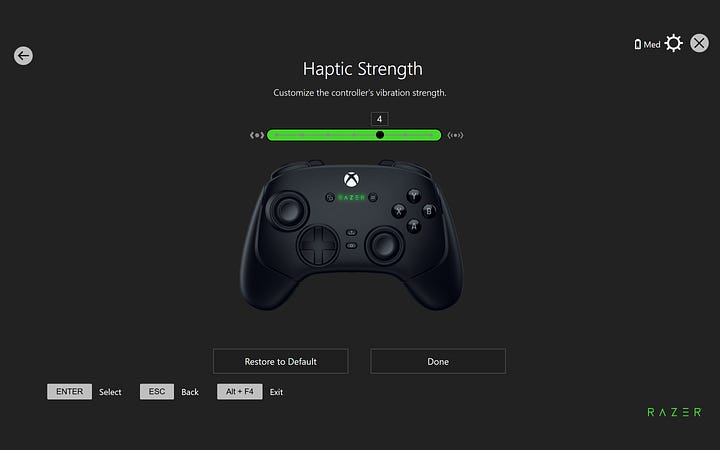
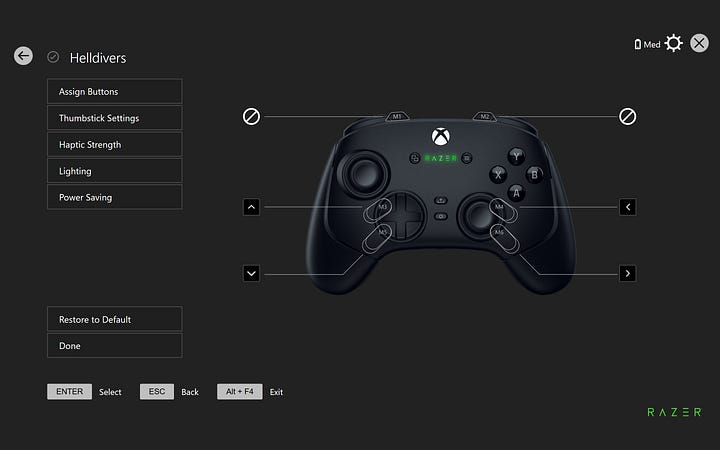
🎛️ Customize to the max. There are plenty of ways to customize the Wolverine V3 Pro on the Xbox or Windows PC. Using the Razer Controller App you can set the haptic strength, lighting, and up to six button shortcuts. The button shortcuts aren’t very deep. It just lets you map one of the controller's other buttons or a shortcut that affects your thumbstick sensitivity to one of the back paddles or claw-grip bumpers. It’s nice you can assign all the face buttons to the back paddles so you never have to take your fingers off the thumbsticks. Personally, though, I just wish button assignments were a little deeper so I could also assign macros to shortcut buttons.
🔋Long haul battery. The Razer Wolverine V3 Pro was able to last for 20 hours of play fully exhausting its battery, so it lasts a bit longer than the usual 10-15 hours of battery I get out of a standard Xbox Series X/S controller. Keep in mind it lasted 20 hours during my testing with the controller’s LED set to its default 80% brightness and level four haptics, so it could last even longer with both settings turned down.
Should you buy the Razer Wolverine V3 Pro?
Yes, if…
✅ 🎮 You’re an Xbox gamer who wants a real competitive advantage
✅ 🖱️ You want that mouse click feel throughout your controller
✅ 🕹️ You yearn to kiss stick drift goodbye
No, if…
❌ 🤑 You can’t fathom spending $200 on a controller (get the Razer Wolverine V3 Tournament Edition for $99 instead)
❌ 🕺 You want a controller with a bit more flash (get the Turtle Beach Stealth Ultra or Nacon Revolution X Unlimited)
Kevin Lee is The Shortcut’s Creative Director. Follow him on Twitter @baggingspam.







How does the latency compare to other controllers? From Gambit, Turtle Beach, Thrustmaster, etc.