Motorola Razr Ultra (2025) review: the best flip phone yet
From performance and battery life to the stunning design, this is the flip phone to get, at least for now
🏆 Review rating: 4/5
Pros
✅ Stylish design that stands out
✅ The best cameras on a flip phone
✅ All-day battery life with fast charging
✅ Gorgeous screens inside and out
✅ Fast performance thanks to Snapdragon 8 Elite
✅ Moto AI can be genuinely useful
Cons
❌ Cameras can’t match up to the Pixel and iPhone
❌ Only three years of software updates
❌ Price is pretty high
❌ Might be too big for some
The Shortcut review
I’m going to spoil this entire review right at the front: if you want a flip phone, the new Motorola Razr Ultra is the one to get.
At $1,299, the Razr Ultra for 2025 is among the most expensive folding phones you can get. It’s more expensive than last year’s Razr Plus, and based on the rumors we’ve seen, it could be pricier than the upcoming Samsung Galaxy Z Flip 7 as well. But for the money, you’re getting what is by far the best flip phone experience to date. Motorola has aced all the fundamentals with reliable performance, battery life, and design while improving in key areas like cameras and software. The result is a device that everyone from newcomers to veterans of the foldable genre will enjoy.
I’ve been testing the Moto Razr Ultra for a week now, and it’s one of the most enjoyable devices I’ve used all year. From the sharp looks to the handy cover screen features and more, the Razr Ultra is a phone built for those who want the best flipping experience possible. And oddly enough, I think it justifies the price.
Full review
Design




👗 Fashion-forward and full of character. I’m not sure I’ve ever used a phone with this much pizzazz before. The Razr Ultra is one of the best-looking smartphones on the market, period. I asked Motorola to send me the Mountain Trail version, which comes with a real wooden finish on the back, plus a bronze accent around the border. It looks absolutely stunning in person and calls back to the early days of Moto phones when the company had customizable colors and materials. That same bold approach is taken with the Razr Ultra; you can also get the phone in Scarab (green Alcantara), Rio Red (faux leather), and Cabaret (a pink-shaded suede-esque finish). I’ve seen all of them next to each other, and you can’t go wrong with any of them.
👷 Built for durability. Motorola made the Razr Ultra its most durable foldable yet. The new titanium hinge makes it 4x stronger than stainless steel, which helps in the long run to keep it from wearing out. There’s also an IP48 rating for light dust resistance and water resistance (up to 1.5 meters for 30 minutes). Plus, it uses stronger, flexible “glass” for the folding screen and Corning Gorilla Glass Ceramic for the cover screen. It’s taken a while for foldables to get this durable, so it’s nice to see the time finally come where you’re generally safe from dirt and drops.
📐 It’s (almost) too big. When folded in half, the Razr Ultra remains as compact as ever, but the 7-inch screen is pretty big when you open it up. The slim aspect ratio makes it easy to reach the other side of the screen with one hand, but it takes two to reach the top. It reminds me of using the front display on the Galaxy Z Fold 6: it’s narrow enough for sending a quick text, but anything more requires both of your hands. I wouldn’t mind something a bit wider if it meant a shorter phone, just for the sake of usability.
Display


📱 Big, bright, and fast. The 7-inch AMOLED display on the Razr Ultra may be too big, but it’s also gorgeous. It has a sharp resolution and a fast 165Hz refresh rate, so everything feels super responsive. It also gets up to 4,500 nits bright, which means it’s always easy to see in direct sunlight, especially when playing HDR10+ content. Between researching the news, playing Sudoku on the subway, and watching the upcoming Superman trailer, the Razr Ultra’s screen has never disappointed me.
📉 Less crease than before. The phone’s stronger titanium hinge also minimizes/erases the crease in the middle of the foldable screen. It’s less noticeable than it was on last year’s Razr Plus, but it hasn’t disappeared yet. We’re still waiting for the day when a folding phone has no crease, and that could happen with next year’s Apple iPhone Fold. For now, though, it’s still there, but at least it’s going away.
📺 Still the best cover screen. I remain wildly impressed with the Razr’s cover screen. The 4-inch panel on the front of the Razr Ultra not only looks stellar, but it gives you far more functionality than Samsung’s Galaxy Z Flip 6 does. You can open full-fledged applications, play games, manage notifications, send texts, and more, all without having to open your phone. You can even access Motorola’s AI features on the fly. Samsung is rumored to expand its cover screen to 4 inches on the Galaxy Z Flip 7, which will help to close the gap, but whether it’ll have the same utility is unclear. For now, the Razr Ultra wins the cover screen war in the flip phone market.
Camera
👍 Smartphone good, flip phone great. Motorola made big promises with the Razr Ultra’s cameras, claiming some massive improvements were included to give this flip the best camera quality. In my testing, that happens to be true. These are the best cameras I’ve used on a flip phone, but not any smartphone.









📷 Main: The primary 50MP camera takes reliably good photos in a variety of settings, from bright sunny days to cloudy nights. The sensor picks up enough detail and clarity to keep subjects sharp and food looking tasty, while buildings and well-exposed interiors often look best. Moto’s post-processing, which relies on Moto AI to enhance pictures scene-by-scene, doesn’t lean too heavily into oversaturation, which is a pitfall of Samsung’s cameras. Instead, it tries to keep colors relatively accurate, which earned it a validation from close collaborator Pantone. The result is photos that look more true to life than any other Razr in the past. Even nighttime shots aren’t too shabby, albeit not as accurate or detailed as daytime photos.


(Credit: Max Buondonno / The Shortcut) 🏔️ Ultra-wide: It’s a bit of a struggle for the 50MP ultra-wide camera to keep up with the quality of the main lens, but it does a decent job of it. Colors are mostly the same between the two lenses, but detail takes a dip in exchange for a much wider 122-degree field of view. It’s a worthy trade-off, though, since the camera doubles as a macro lens, allowing you to get within an inch of a subject to capture extreme close-ups (helpful with all the flowers finally blooming and summertime cocktails flowing).
🤳 Selfie camera: I wasn’t impressed with the Razr Ultra’s selfie camera. The 50MP sensor on the inside can take decent pictures in the right lighting, but if there’s any blooming behind you, photos get blown out, and your face can get lost quickly. At night, the sensor falls apart, and colors become less accurate and pleasing to look at. It’s probably best to rely on the two rear cameras for selfies using the cover screen.
🎥 Video: Video clips look fine when captured on the Razr Ultra. You won’t find Christopher Nolan shooting The Odyssey with it, but it gets the job done both during the day and at night. That being said, alongside 4K 60fps support, the Razr Ultra also supports Dolby Vision and auto focus tracking, both of which could be handy if you plan on recording some serious videos. For everyone else, we’ll capture decent 4K clips in camcorder mode (which remains one of the biggest perks of recording videos with flip phones).
✨ Special features: A lot of the perks of the Razr Ultra’s cameras are provided by the form factor. Between camcorder mode and selfies with the rear cameras, the capturing experience with the device is largely thanks to the fact that it folds in half. That can be a compelling reason to get the Razr Ultra, as it is for any flip phone. There are some nice-to-have perks like a long exposure mode, an action mode for fast-moving subjects, and a Pro mode in the camera app, all of which help round out the experience.
📱 Is it better than a regular phone? No. Compared to pictures I’ve captured using my iPhone 16 Pro Max and Pixel 9 Pro XL (both of which are similarly priced to the Razr Ultra), the Motorola phone can’t match the same detail or color accuracy. The post-processing feels a bit more artificial on the Razr Ultra, and video quality isn’t up to snuff. That being said, I’m impressed with the progress Motorola has made; compared to the Razr Plus (2024), these are much better cameras. But they still can’t match the very best the smartphone market has to offer.
Specs and performance
🚄 Ultra-fast, as you’d expect. It’s the name of the game: when you price a phone at $1,300, it has to be fast. The Motorola Razr Ultra delivers thanks to the Snapdragon 8 Elite, the same chip we’ve seen in phones like the Galaxy S25 Ultra and OnePlus 13. It’s one of the fastest chips from Qualcomm we’ve ever seen (right behind the A18 Pro in the iPhone 16 Pro), and it delivers reliable performance across multitasking, gaming, and more on the Razr Ultra.
💾 Storage and RAM get a boost. Motorola also includes 16GB of RAM with the Razr Ultra, which is more than enough for the average user. I have this much RAM in my laptop and have never felt like I needed it in my phone, but Moto took things up a notch and threw it into the Ultra. The result? Blazing-fast multitasking without any app crashes or timeouts. You also get 512GB or 1TB of storage, an upgrade over last year’s base storage options that’ll give you plenty of room for years to come.
Battery life
🔋 Motorola nailed it. The Razr Ultra has all-day battery life. That’s not something I commonly say about flip phones, but it’s true. The 4,700mAh battery inside the phone is bigger than most flip phones have, and it shows. I can go a full day without worrying about running out of battery. At night, the device dips to around 35-40%, and that’s after 16 hours of usage. Is it enough to last two days? Not quite, but having peace of mind that it’ll last the entire day is valuable in and of itself.
⚡️ 68W charging is such a convenience. Motorola also made sure to include fast charging. No, not “fast” 25W charging like the $1,099 Galaxy S25 Edge has. I mean fast charging - 68W, to be exact. That’s approaching OnePlus’ levels of fast. With 68W TurboCharge support, you can juice the Razr Ultra up from zero to 100 percent in around 40 minutes, with just eight minutes needed for 12 hours of usage. We need more phones to charge this fast, it’s too convenient.
🏎️ Speedy wireless charging, too. In addition, the Razr Ultra also supports fast 30W wireless charging. You’ll need a wireless charging pad powerful enough to deliver that kind of performance, but if you do, you can take advantage of it. There’s also 5W reverse wireless charging; flip a switch and place a pair of earbuds on the back of the Razr Ultra to juice them up.
Software and AI



🍱 A smorgasbord of AI. The plethora of things you can do with Moto AI can boggle the mind at first glance. Motorola signed on a bunch of partners to deliver a robust list of features in its collection of AI. This includes integration with Microsoft Copilot, Meta Llama, Google Gemini, and more. Every Razr Ultra comes pre-installed with Perplexity AI, too, to make researching easier. The integrations power features like notification summaries, image generation, setting reminders, remembering what’s on your screen, and more. It’s… a lot.
🤖 Moto AI is too robust not to be useful. A lot of what Motorola includes is genuinely useful. I like using Remember This to keep a log of things I come across while on my phone that I want to remember later on. It’s also handy having Pay Attention at your fingertips for recording an interview or speech you want transcribed. You can also talk live with Google Gemini, generate playlists based on a mood or setting, create custom images, and more. Whether you find any of this useful depends on your perception of AI and whether you’ve implemented any of this functionality into your routine. Moto AI wants to offer as many features as possible, and Motorola has done a good job of highlighting a bunch of different ways to use it. You’re bound to find something on the Razr Ultra that’s useful to you.
👀 Look and Talk sucks for two reasons. One of the flashier AI features that Motorola includes is Look and Talk. The idea is you can prop your phone up in tent mode, look at it, and immediately ask a question or request something. While the feature works, it has two big downsides. It’s heavily susceptible to false positives; quickly glance in the direction of your phone, and the screen lights up, thinking you want to talk. It’s annoying. It also drains your battery to keep it on; after enabling it for 20 minutes, my phone went down an extra 5% that it otherwise wouldn’t have. That could shave hours off the phone’s endurance, so I just turned it off.

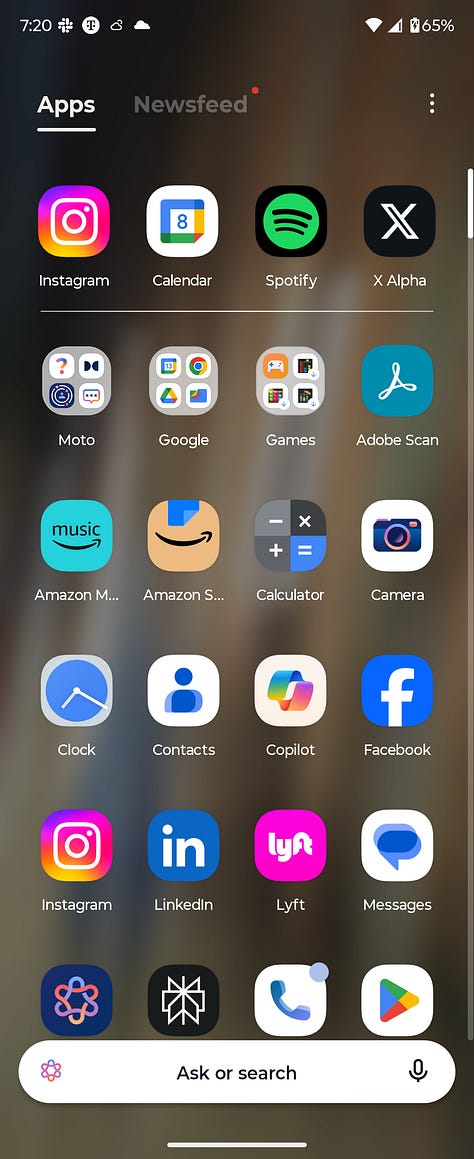

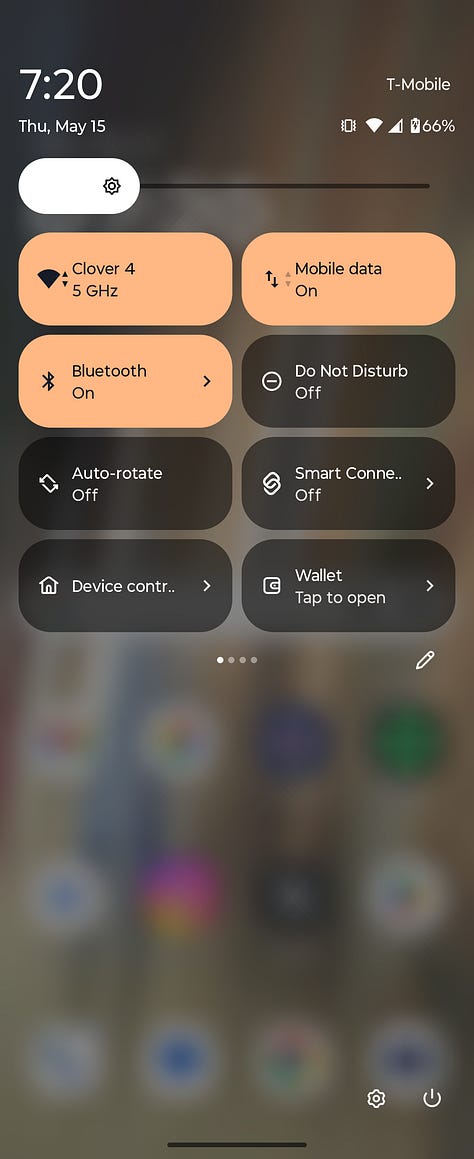
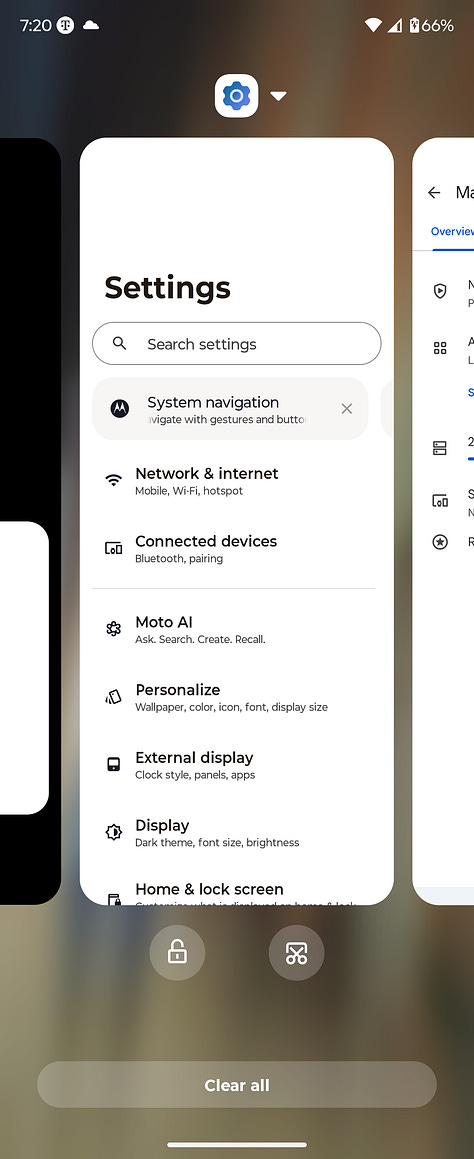
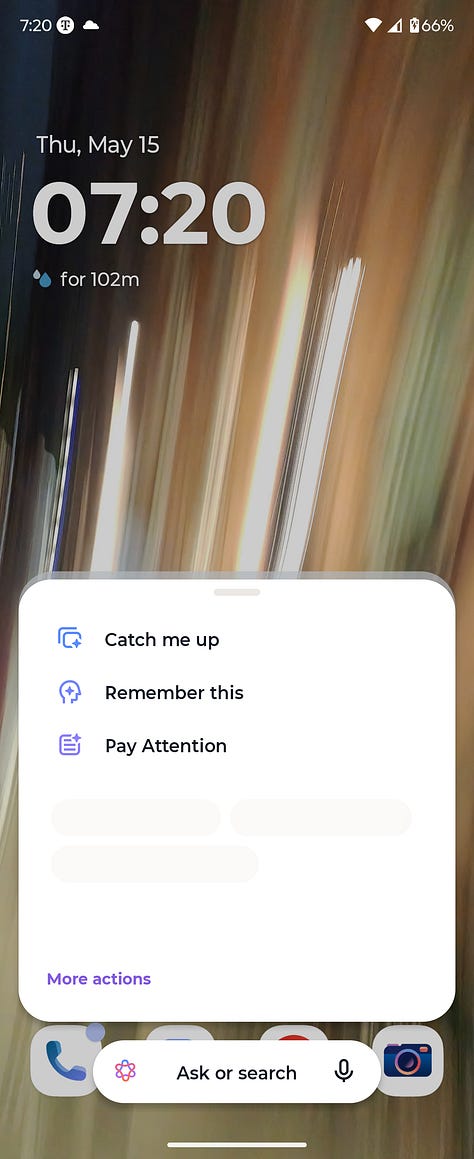
📱 Android 15 with three years of updates. Beyond all the AI hoopla, this is Android 15 with Motorola’s light customizations on top. It’s pretty close to what you’d get from a Pixel phone with the Material You design language, fast animations, and no heavy custom iconography. I always enjoy using Moto phones for this reason. You also get three years of major OS upgrades. That’s far behind the seven-year upgrade guarantees we see with Galaxy and Pixel phones, but Motorola has always sucked in this department, so I guess we can’t expect much (although it’d be nice to see longer support given the high price of the Razr Ultra).
Tidbits
Here are some extra notes I had on the Razr Ultra during my review.
The side-mounted fingerprint scanner is quick and accurate.
📳 The vibration motor is good, although not as good as the Google Pixel or iPhone.
☎️ Call quality seems good, and it’s always fun slamming the phone shut at the end of a conversation.
📰 I really wish the home screen’s app drawer didn’t come with a janky newsfeed built into it, but here we are.
🔊 The speakers are mediocre, although that’s to be expected from a foldable device this thin.
Should you buy the Moto Razr Ultra?
✅ Yes, if…
You want all-day battery life and fast charging.
You need good-enough cameras.
You want genuinely useful AI features.
You’d like to have a stylish phone for a change.
You want the best flip phone on the market.
❌ No, if…
You want the best cameras on the market (get the Galaxy S25 Ultra).
You take a lot of videos (get the Pixel 9 Pro).
You want more than three years of software updates (get the Pixel 9 Pro).
You don’t need a gigantic 7-inch screen (get the Pixel 9 Pro or Galaxy S25 Plus).
Max Buondonno is an editor at The Shortcut. He’s been reporting on the latest consumer technology since 2015, with his work featured on CNN Underscored, ZDNET, How-To Geek, XDA, TheStreet, and more. Follow him on X @LegendaryScoop and Instagram @LegendaryScoop.








