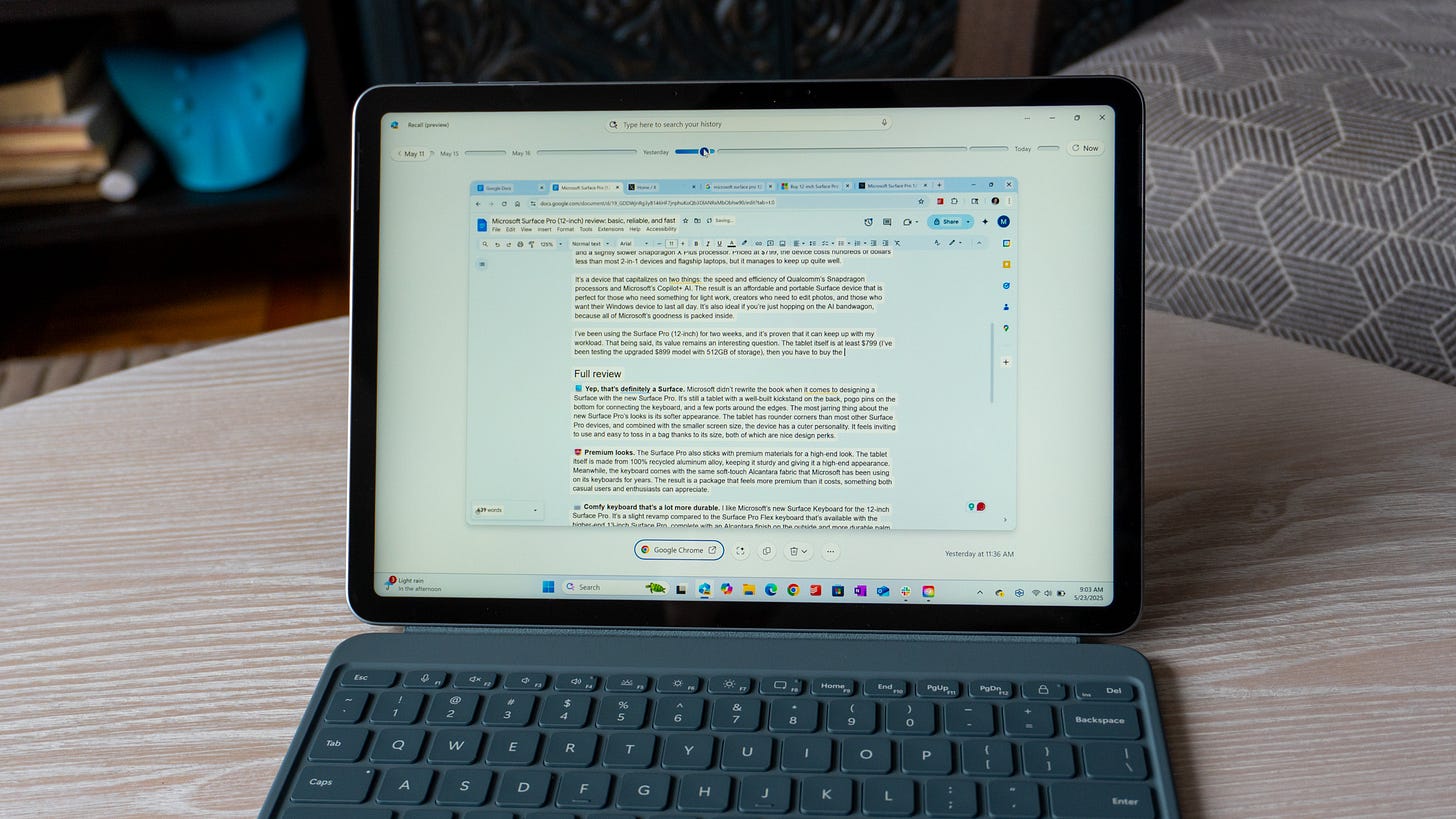Microsoft Surface Pro 12-inch review: basic, reliable, and slightly confusing
The new low-end Surface Pro is a good device, but it's next to impossible to justify the cost
🏆 Rating: 3.5/5
✅ Pros
📐 Premium design that’s lightweight and compact
🏎️ Reliable performance thanks to Snapdragon X Plus
🔋 All-day battery life
🤖 Plenty of power for AI
📷 Solid webcam
⌨️ Good keyboard with more durable design
❌ Cons
💰 Keyboard, stylus, and charger are all sold separately
📺 Mediocre screen quality with thick bezels
🔊 Speakers are tinny
💾 Storage is limited to 512GB
The Shortcut review
Microsoft’s newest Surface Pro is admittedly a little boring, but that makes it easy to recommend. The company’s latest 2-in-1 is a revamp of the entry-level Surface Pro, complete with a worse 12-inch screen and a slightly slower Snapdragon X Plus processor. Priced at $799, the device costs hundreds of dollars less than most 2-in-1 devices and flagship laptops, but it manages to keep up quite well.
It’s a device that capitalizes on two things: the speed and efficiency of Qualcomm’s Snapdragon processors and Microsoft’s Copilot+ AI. The result is an affordable and portable Surface device that is perfect for those who need something for light work, creators who need to edit photos, and those who want their Windows device to last all day. It’s also ideal if you’re just hopping on the AI bandwagon, because all of Microsoft’s goodness is packed inside.
I’ve been using the Surface Pro (12-inch) for two weeks, and it’s proven that it can keep up with my workload. That being said, its value remains an interesting question. The tablet itself is at least $799 (I’ve been testing the upgraded $899 model with 512GB of storage), then you’ll have to buy the $150 keyboard since older Surface keyboards aren’t compatible with the new model. Plus, there’s no charger in the box, but Microsoft is happy to give you one for an extra $70. Oh, and the Surface Slim Pen is $130.
Compared to the Surface Pro that the new 12-inch model replaces, it’s a worse value. But as it stands today, the new Surface Pro strikes a decent balance between performance and the money you spend to get it. Just double-check your collection of wall chargers before you pick it up.
Full review
💻 Yep, that’s definitely a Surface. Microsoft didn’t rewrite the book when it comes to designing a Surface with the new Surface Pro. It’s still a tablet with a well-built kickstand on the back, pogo pins on the bottom for connecting the keyboard, and a few ports around the edges. The most jarring thing about the new Surface Pro’s looks is its softer appearance. The tablet has rounder corners than most other Surface Pro devices, and combined with the smaller screen size, the device has a cuter personality. It feels inviting to use and easy to toss in a bag thanks to its size, both of which are nice design perks.
😍 Premium looks. The Surface Pro also sticks with premium materials for a high-end look. The tablet itself is made from 100% recycled aluminum alloy, keeping it sturdy and giving it a high-end appearance. Meanwhile, the keyboard comes with the same soft-touch Alcantara fabric that Microsoft has been using on its keyboards for years. The result is a package that feels more premium than it costs, something both casual users and enthusiasts can appreciate.




⌨️ Comfy keyboard that’s a lot more durable. I like Microsoft’s new Surface Keyboard for the 12-inch Surface Pro. It’s a slight revamp compared to the Surface Pro Flex keyboard that’s available with the higher-end 13-inch Surface Pro, complete with an Alcantara finish on the outside and more durable palm rests on the inside. The keyboard itself offers a solid amount of travel with a satisfying thud with each key press. You can still adjust it to lie flat on a desk or prop it up at an angle, too. The biggest change is the lack of a home for your Surface Slim Pen - that’s moved to the back of the Surface Pro itself. The keyboard is now just a keyboard, which keeps it super slim and lightweight. Plus, there’s a backlight for typing at night.
🖊️ The same Slim Pen. Unsnap the Surface Slim Pen from the back of your Surface Pro and you’ll come to find that it’s… the same as before. Microsoft hasn’t changed anything about the pen itself for the new Surface; instead, you get the same pen with that Microsoft has shipped for a few years with good precision and a comfortable writing experience. It’s still sold separately, though if you don’t use styluses anyway with your laptops/tablets, you won’t mind this.
📺 The screen works. That’s the nicest thing I can say about the Surface Pro’s new 12-inch screen. The LCD panel that Microsoft uses is unimpressive. It has a decent 2196 x 1464 resolution, there’s a speedy 90Hz refresh rate, and I like the 3:2 aspect ratio. But the colors are a bit bland, the brightness can only reach 400 nits, and the bezels are far too thick for 2025. Next to an iPad Pro or MacBook Air, the Surface Pro’s border looks like it’s straight out of 2018. It’s good enough for a coffee shop or your office, but it falls apart in any bright environment. Display quality is far from a reason to buy this thing.
🏎️ Reliable performance. On the other hand, one of the reasons I’d recommend this Surface Pro is the performance. The 8-core Snapdragon X Plus processor inside can deliver reliable performance without the need for fans. Microsoft omitted any physical fans from this Surface Pro and opted for improved thermals, resulting in a solid computing experience with minimal heating. I’ve written plenty of articles, edited plenty of photos, and have brought up as many windows as possible while flipping between them frequently, and the Surface Pro could keep up. It’s also thanks to the 16GB of RAM on board, which is enough for most users’ needs.
🧑💻 Decent for creators, not gamers. The Surface Pro is a decent little machine for creatives, particularly because of how well certain applications like Photoshop and Lightroom can run on the ARM-based chip inside. While it’s by no means the most powerful computer you can buy, the Surface Pro’s Snapdragon chip means it can handle creative apps better than most Intel-based laptops. However, the graphics performance isn’t up to par with laptops equipped with dedicated GPUs; the Qualcomm Adreno GPU inside is fine for light games, but far from ideal for anything heavy. Don’t expect to play Call of Duty on this thing - you can write a player’s guide for it, though.
💾 Enough storage for most, but not everyone. At checkout, Microsoft lets you choose between 256GB or 512GB of storage, depending on how much you need. While it’s good there’s a 512GB option, that might not be enough if you tend to store a lot of files on your laptop. There’s no higher storage capacity like 1TB available, and unlike the 13-inch Surface Pro, you can’t replace the SSDs on this model. You’ll need to rely on cloud storage if you want to boost your room, which might not be ideal if you don’t want to pay for it.
🤖 Plenty of AI horsepower. The Qualcomm Hexagon NPU has 45 TOPS of performance, which means it can perform 45 trillion AI operations every second. That gives the Surface Pro plenty of horsepower for whatever AI tasks you throw at it, whether you’re using Copilot+ and features like Recall or image generation, or you’re cooking up code for your next project in GitHub. Microsoft integrates a lot of AI in Windows 11, and the Surface Pro is well-equipped to handle it all.
🔋 All-day battery life. During my review period, the Surface Pro could last a full workday on a charge very easily. It was only during days when I had to use Lightroom a lot that the battery would dip further than I wanted, but generally speaking, I could end a 10-hour work day with about 25 percent left in the tank. (This is after I enabled the 90Hz refresh rate, too.) Microsoft says the battery can last up to 16 hours while playing videos or up to 12 hours of continuous web browsing, so getting 10 hours of working time out of it is pretty good.
🔌 No Surface Connect or wall charger. When it’s time to recharge the Surface Pro, you have to use the included USB-C cable. That’s because Microsoft dropped the Surface Connect port, and we have no idea why. Maybe it cost more money to put its proprietary port on this lower-end tablet? Who knows. But the real disappointment lies in the lack of a wall adapter. Microsoft doesn’t include one in the box, but it’s willing to sell you a 45W adapter for $69.99 when you purchase your Surface Pro. It’s best to check and see if you have one lying around from your phone or other devices before spending that kind of money on a charger.
📷 A solid webcam. The 1080p webcam on the Surface Pro is surprisingly good. Your face looks clear and sharp when on calls, and it can pick up a lot of detail even in dimmer scenarios. Plus, it works with a bunch of other sensors to enable Windows Hello facial recognition. It’s one of the most delightful attributes of the Surface Pro.
🎧 Better get headphones. On the other hand, the speaker situation isn’t great. The front-firing drivers on the Surface Pro sound tinny and annoying, especially at higher volumes. There’s a touch of low-end, but not enough to make them worth using for playing your favorite music or podcasts. You’re much better off grabbing a pair of headphones if you want to jam out while you work or watch a movie.
Should you buy the Surface Pro (12-inch)?
Yes, if…
✅ You’re on a tight budget
✅ You need a lightweight, compact laptop
✅ You like the versatility of a 2-in-1
✅ You need all-day battery life
✅ You make a lot of video calls
No, if…
❌ You want the best value for your money (get the 13-inch Surface Pro)
❌ You want a nicer screen (get the 13-inch Surface Pro)
❌ You need more storage (get the 13-inch Surface Pro)
❌ You need even longer battery life (get the 13-inch Surface Laptop)