ReMarkable Paper Pro review: a luxury notepad no one should buy
Even if you use every single feature on this E Ink tablet, you still won't get your money's worth
🏆 Review score: 3.5/5
✅ Pros
📐 Stunning aluminum design
🖼️ Big and colorful E-Ink design
💡 Backlight on both the screen and keyboard
🏎️ Solid performance
🔋 Two-week battery life
🧑💻 Excellent for distraction-free writing
❌ Cons
💰 Expensive as hell
🤷 Unnecessary for most people
✍️ Not responsive enough for drawing complex sketches
⌨️ Keyboard backlight doesn't illuminate every key
💸 Did I mention it's expensive?
Shortcut review
I wish I could recommend the ReMarkable Paper Pro to everyone because I absolutely love using it. This E Ink digital notepad has quickly become my new writing companion. It's perfect for days when I can leave my MacBook Pro at home and focus solely on taking notes, writing long-form reviews (like this one), and avoiding distractions so I can write more efficiently and my boss doesn't fire me.
I love the high-end aluminum design (it feels like an E Ink version of an iPad Pro), I love the colorful E Ink screen, I love the accessories, and I love how all my notes sync to the cloud so I can access them on any device. I even love the stylus, even though I'm much more of a typist when it comes to taking notes. I wouldn’t recommend this for any digital artists, the color E Ink screen is too laggy to recommend over any of the iPads that are much more responsive and colorful.
It's a great device for any sort of note-taking on the go, but there's a massive caveat: it's $579, and all the beneficial accessories added up will force you to spend over $800. This thing takes notes and opens PDFs – that's it. It won't let you edit photos, play games, or read websites. It's only here to take notes and open PDFs. It's the most luxurious way to do these three things, but even for those who want a nice writing device, Remarkable sells cheaper alternatives that'll do the same job.
Even if you use all the features of this device, the ReMarkable Paper Pro barely makes sense for anyone to buy. You have to be extremely dedicated to writing or taking notes; otherwise, buying this thing makes zero sense, despite it being as good as it is.
Full review
✨ Absolute beauty. Every time I pick up the Paper Pro, I'm reminded of how beautiful it is. ReMarkable did a fantastic job with the design here; it comes with a stunning aluminum design that's sturdy and perfectly chamfered, while the beveled edges give it a unique character. It only comes in a silver finish, but I don't see that as a problem, considering how good-looking it is. It feels like it's worth $579, as it should.
📐 Decently light, super thin. The Paper Pro is slim with a thickness of just 5.1mm. I have no issue slipping it into my backpack, and its weight of 525 grams (1.16 pounds) is hardly noticeable. Adding the keyboard case or folio adds some extra heft, but not enough to be annoying.
📺 A big, colorful E Ink canvas. The 11.8-inch E-Ink display gives you plenty of room for sketching, typing notes, writing ideas, reading ebooks, and more. ReMarkable maintains a sharp resolution like its other tablets, and it's decently responsive. It also comes with a color panel that's conducive for sketches or reading comic books. The way E-Ink handles color isn't like a typical OLED or LCD screen, so colors are a lot more muted. It also takes a second to process after you draw something, and it feels less responsive than any iPad. That being said, it's nice to have some type of color; it's technically my first time using a color E-Ink screen full-time, and I can now understand why there's so much hype behind products like the Kindle Colorsoft.
💡 Lightbulb. One of my favorite aspects of the Paper Pro's screen is the adjustable backlight, which allows you to read/write/draw in any lighting condition. It turns off completely whenever you're in the sun, then cranks back up quickly when it gets darker. I loved using it on my flight to Barcelona for MWC 2025 and when I flew to Las Vegas for the Adobe Summit. Many e-readers nowadays come with a backlight, but I'm old enough to remember when they didn't, so I'm always appreciative when they do.

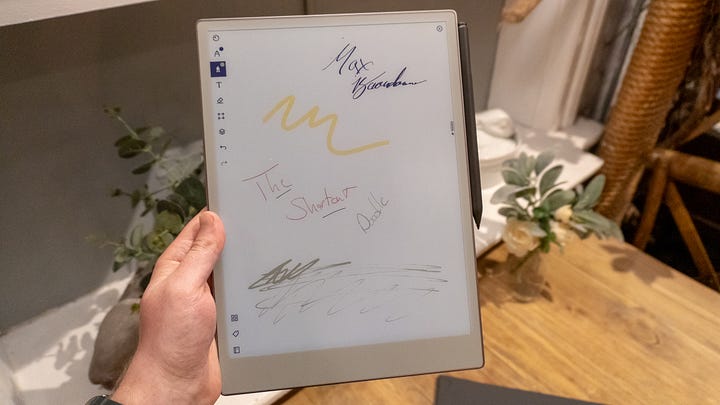


🏎️ Decent performance... The processor inside the Paper Pro provides solid performance when navigating the interface, managing your notebooks, reading documents, and more. As any e-reader would, it tends to hang if you're going too fast, and that’s more of a fault of the screen needing a second to refresh, but other than that, it handles everything well.
🌈 ... besides the colors. The only area where I've noticed performance becomes a problem is when drawing with colors. While it's nice to be able to create complex sketches if you want, it's a bit of a pain since it takes so long for the colors to process correctly. This is a severe limitation of E Ink, which makes charging more money for the Paper Pro than, say, an iPad Air seem ridiculous. If you want to draw, just get an iPad – don’t count on the Paper Pro to deliver the experience you want/need.
✍️ Perfect penmanship. Speaking of pricey things, the $50 ReMarkable Marker Plus, which you have to buy separately, has been a delight to use with the Paper Pro. It has a sharp tip that feels like writing with a pencil, while the opposite end acts as an eraser for quick edits. The standard Marker (available for free with the Paper Pro) doesn't come with the eraser end, so there's a slight advantage to getting the Plus. Both are also more accurate and responsive than previous ReMarkable pens. And to charge it, the pen magnetically snaps to the side of the tablet.
⌨ Comfy, nearly-backlit keys. The accessory that resonates with me the most is the $229 Type Folio keyboard case, which unfolds to present a tight, but comfortable keyboard. The keys are satisfyingly clicky and come with a soft-touch finish that adds a touch of grip. Most of the keys are also backlit, which is nice, but I wish the top number row and control keys at the bottom also lit up. It's not like the keyboard burns through battery life or is cheap, so it makes me curious why ReMarkable didn't opt for a full backlight.
🔋 Lengthy endurance. As you'd expect, the Paper Pro can last quite a while on a full charge. ReMarkable says the tablet can last up to two weeks on a charge, and I've found that to be true, even when using the keyboard and pen constantly. It won't last a month like a Kindle, but it's still nice not to have to charge it at the end of a work day... or two... or 10.
📲 Intuitive software with handy companion apps. I've used a lot of software in my 10 years of reviewing technology, and I'm a fan of the system that ReMarkable built for its range of tablets. The OS is simple, easy to navigate, and gives you all the tools you need to organize your notes and documents. You can tag individual notes to find them easier, store them in folders, highlight your notes, and more. Plus, the OS works with special companion apps for iOS, Android, macOS, and Windows (plus a web version), so you can sync/edit your notes across your devices.
☁️ Convenient cloud backup options. One of the most valuable software features for me is cloud backup. You can connect your Google Drive, Dropbox, or Box account to your ReMarkable tablet and automatically upload your notes to your cloud drive. I paired my tablet with my Google Drive, so they'd always be backed up when I connected to Wi-Fi. Plus, it makes it easier to cross-reference them with other notes I have in my Drive when I open my laptop.
🧑💻 Distraction-free... The big reason why you'd buy the ReMarkable Paper Pro is the distraction-free experience it affords you. It's not like writing or sketching on an iPad; you won't get notified when you get a text, you won't be tempted to scroll through Amazon, you won't be lured into playing a mindless game, and you won't have the Netflix logo looking at you dead in the eye.
Instead, you have a blank E-Ink canvas where all you can do is jot down ideas, thoughts, expressions, and whatever else comes to mind. It's been great having a dedicated device for focusing on writing long-form pieces (like this review, which was entirely typed on the Paper Pro). It's also perfect for taking to product briefings when I want to focus on note-taking and not be distracted by random notifications. Oh, and reading e-books on it is a delight (assuming your e-book collection isn’t in the Amazon Kindle world and you rely solely on EPUB files).
💰 ... besides your empty bank account. But here's the thing: are you willing to spend upwards of $800 for that experience? The Paper Pro, Marker Plus, and Type Folio cost more than $800 (minus tax), and you can't even go to a website with it. If you already have a laptop, iPad, or other device with a keyboard and word processor, you can have the same exact experience, minus the E-Ink screen and two-week battery life.
The Paper Pro is clearly designed for those who value note-taking more than their next breath, and maybe that's you. But everyone else will be fine with taking notes on their iPad, laptop, or even their phone, even though this is one fantastic device.
Should you buy the ReMarkable Paper Pro?
✅ Yes, if...
You take a lot of notes
You want fewer distractions when writing
You don't mind spending more than $800 for the full-on experience
You want a big E-Ink tablet
You need a color screen on your next e-reader
❌ No, if...
You don't want to spend a ton of money
You want something a bit more compact
You're fine with taking notes on your current device





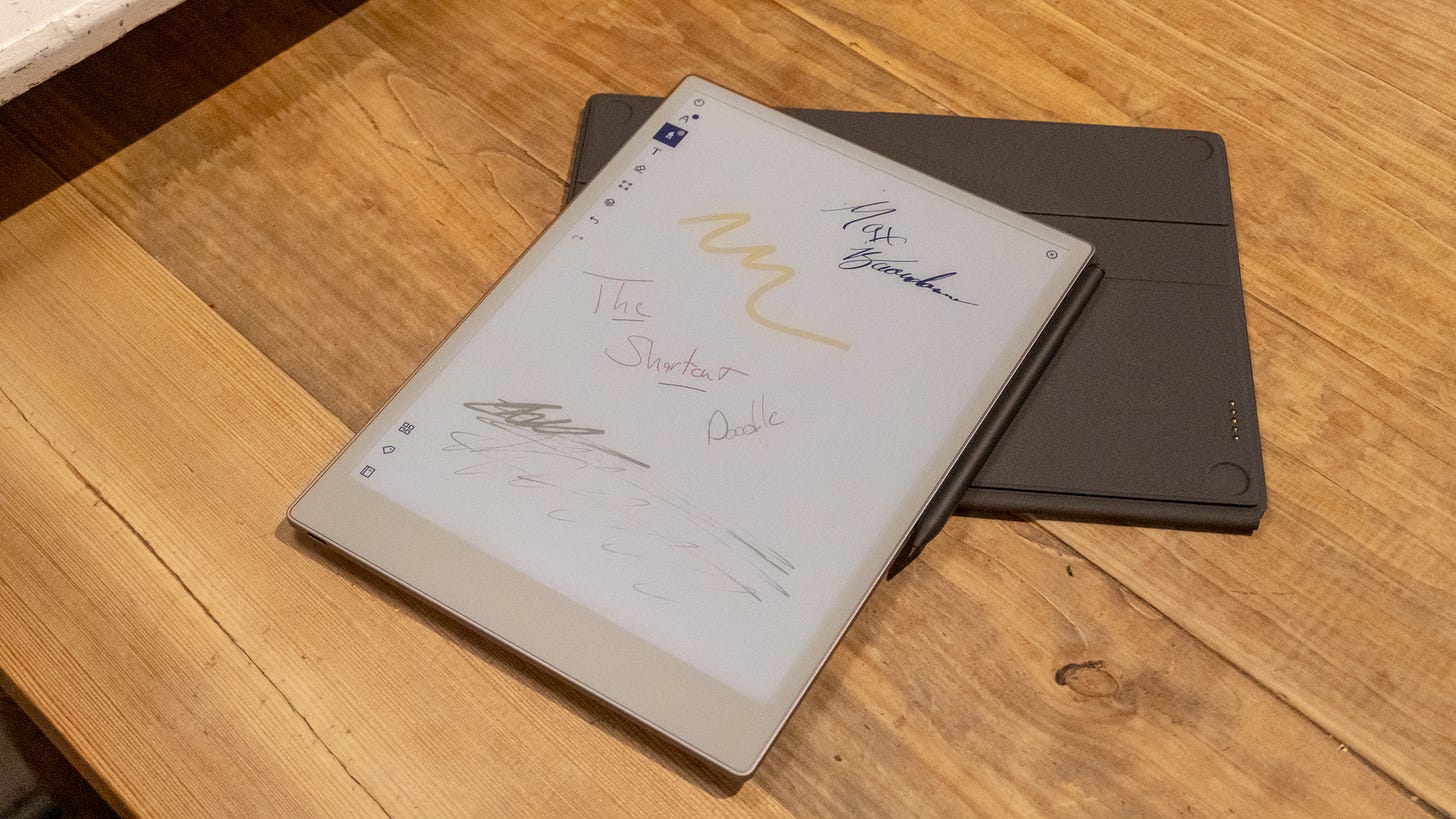

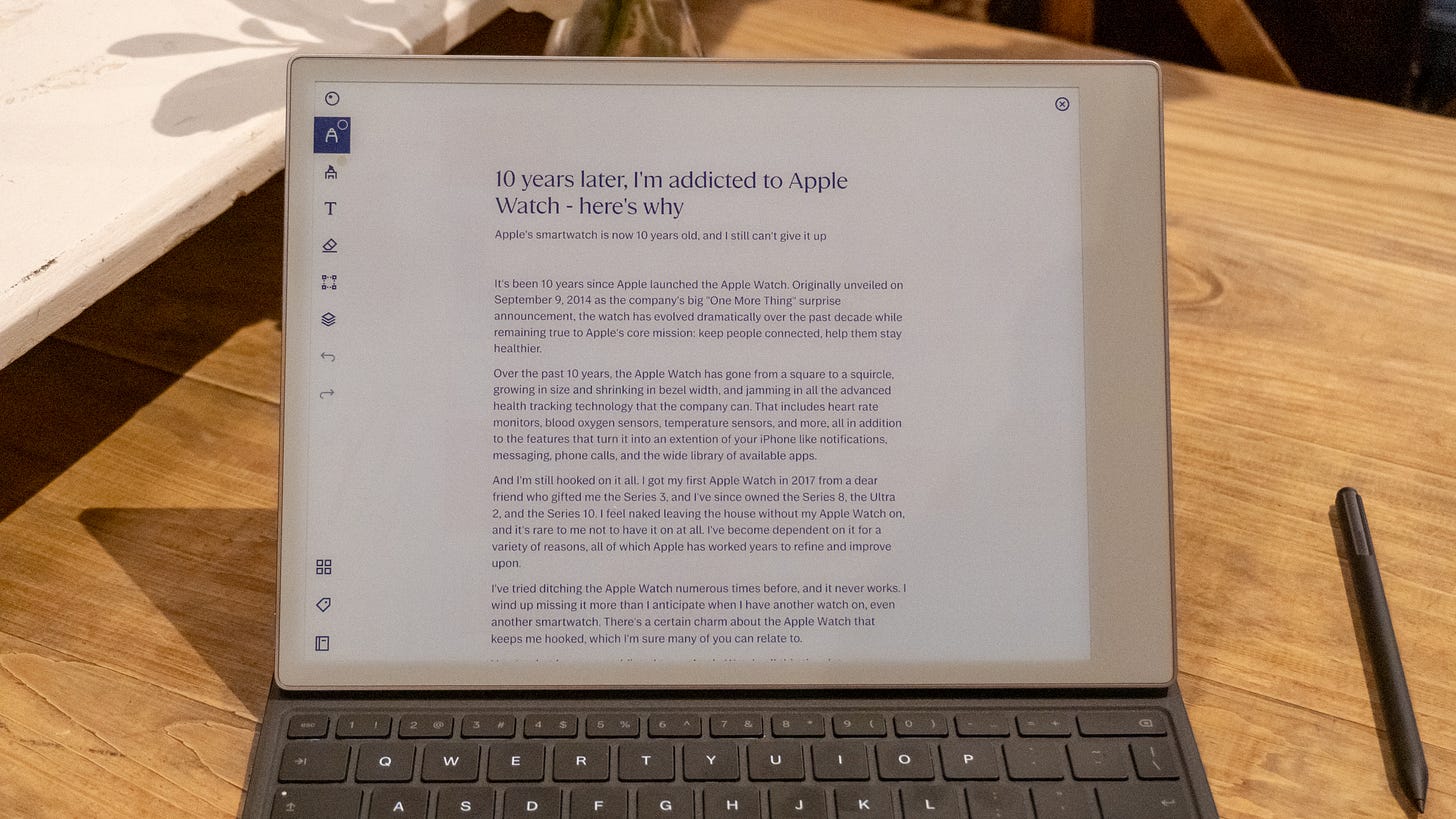

I bought a paper pro about a month ago, but I also saved a bit of change by not buying the cover from them but from a third party on Amazon for about $30. Don't spend a ton of money on the cover if you don't have to. It's still $675 with the pen but it's not $800
Love my paper pro. I'm an MBA student and really appreciate having all my notes in, separate, easy to access folders. I can customize templates with document links in PowerPoint and load them. For class, I like being able to load our case studies via pdf and write notes directly on the page or add a notes page. The paper pro was definitely worth the money imo.