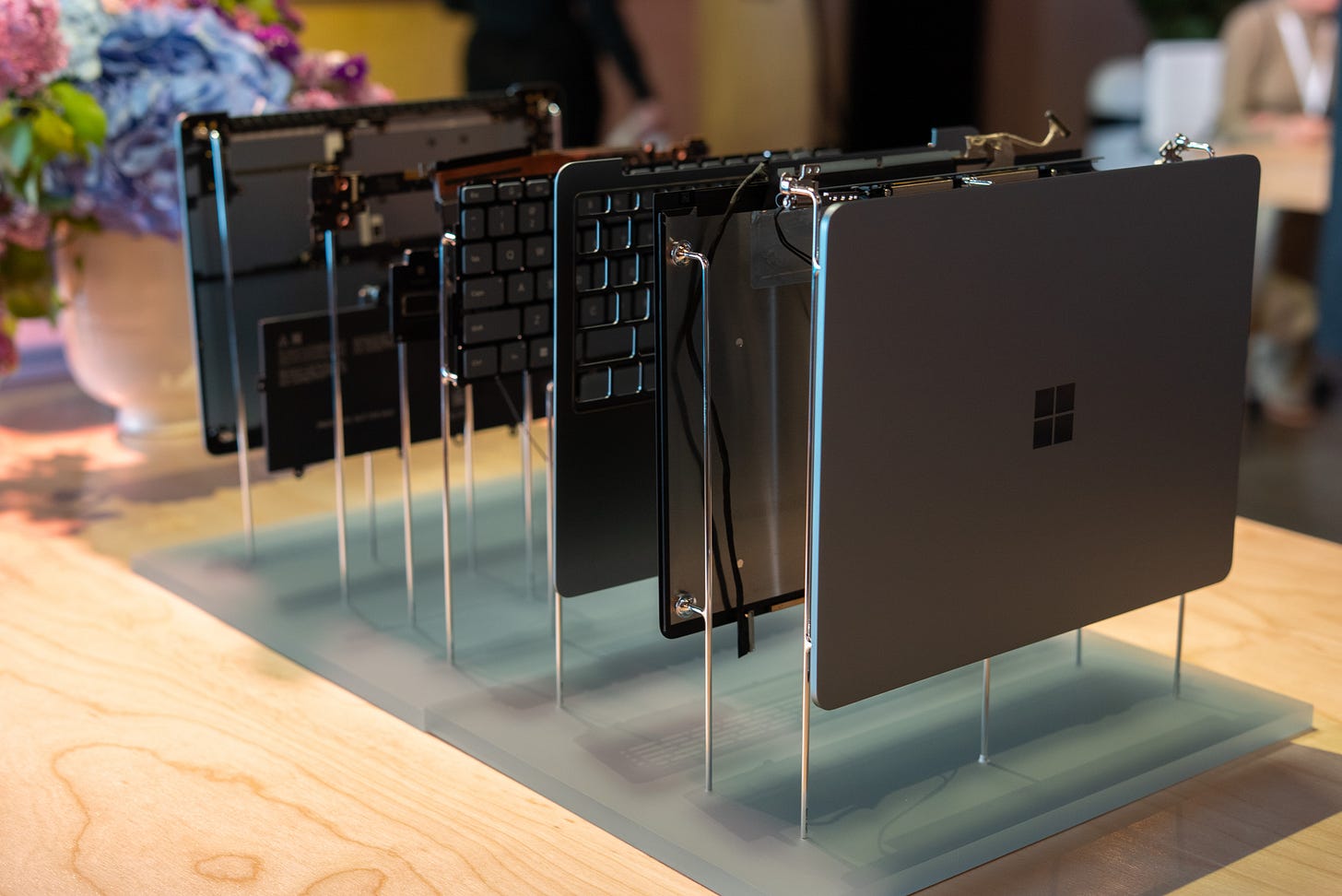Microsoft Surface Laptop hands-on review: all the AI you need in a $899 entry-level laptop
Mid-specs aside, this laptop performs well
Pros
✅ 🪶 Super thin and relatively lightweight
✅ 📐 More comfortable, curved shape
✅ 🤖 Full 45 TOPs of AI performance
✅ 🏃🏻♂️ Up to 23 hours of battery life for marathon streaming and browsing
Cons
❌ 🐢 Screen tops out at 60Hz and 400-nits
❌ 🫣 Lower processor count might limit multi-tasking performance
When I first saw Microsoft’s announcements for a new Surface Pro and Surface laptop, I wasn’t blown away. The Surface Laptop sounded especially dull with its only 60Hz, fewer CPU cores, and smaller screen – but after getting actual hands-on time with the notebook, I came away loving the machine. It’s a little munchkin of a laptop that feels like a thick folio. It also might only have eight CPU cores on paper, but this machine can play Minecraft at a smooth frame rate and AI-generate images using just the onboard NPU.

💵 A more affordable machine. This new $899 Surface Laptop is Microsoft’s entry-level laptop. For $200 less than the $1,199 Surface Laptop 7th Edition, it doesn’t come with all the top specs. It features a smaller 13-inch screen with a bare minimum 60Hz refresh rate and 400-nit brightness. It features an identically named Qualcomm Snapdragon X Plus processor, but it only has eight cores rather than 10-12.
🧳 So very portable. I was amazed by how small and portable the Surface Laptop feels. On paper, it measures 15.6mm thin and weighs 2.7 pounds – so it’s just as thin and a bit heavier than the latest MacBook Air M4. In person, the new Surface Laptop feels like a slightly thick folio I could easily slip into any bag.
😍 Those curves. The Surface Laptop feels more comfortable to hold now, thanks to its gently curved sides. It doesn’t look as distinct without the distinct angles of its bigger brother, but this is a new design for the Surface Laptop since March 2024, so I really welcome this new aesthetic.
💪 Fewer cores, same power? I was really hoping the new Surface Laptop would feature a new, hotly anticipated Snapdragon X2 processor, but it’s from the same family of Qualcomm chips announced last year. Still, from our initial testing at a hands-on event in NYC, it feels plenty fast enough for more than just everyday office work and web browsing.
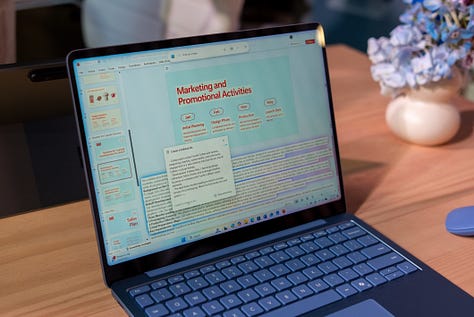


🤖 Full AI TOPs. The Qualcomm Snapdragon X Plus processor in the Surface Laptop might be a lesser chip, but it still features a full-fat NPU with 45 TOPs of AI performance. The laptop performed admirably fast while I was readjusting the lighting of a picture through Windows Photos. I also came away impressed with this machine’s gaming chops, as it ran Minecraft at a smooth 60fps. I could even use the new Edge Game Assist to watch a Twitch live stream at the same time.
🧑🏻💻 New software tricks on the horizon. With Build on the horizon, Microsoft showed me all the new software tricks the Surface Laptop can pull off. Most of them are centered around AI and Copilot+, and I came away most impressed by how it can AI-generate images in the Windows Photos and Designer apps using just the Snapdragon X Plus’ NPU. Additionally, the Edge Game Assist is a preview you can test right now by just going into your browser settings.
🔋 23~ hours of battery life. Microsoft rates the Surface Laptop as one of its longest-lasting machines ever, with up to 16 hours of web browsing and 23 hours of video playback. Qualcomm Snapdragon X chips have proven to sip power with machines like the Lenovo Yoga Slim 7i Aura Edition. However, we’re still going to put these battery life claims to the test in our full review.
Kevin Lee is The Shortcut’s Creative Director. Follow him on Twitter @baggingspam.