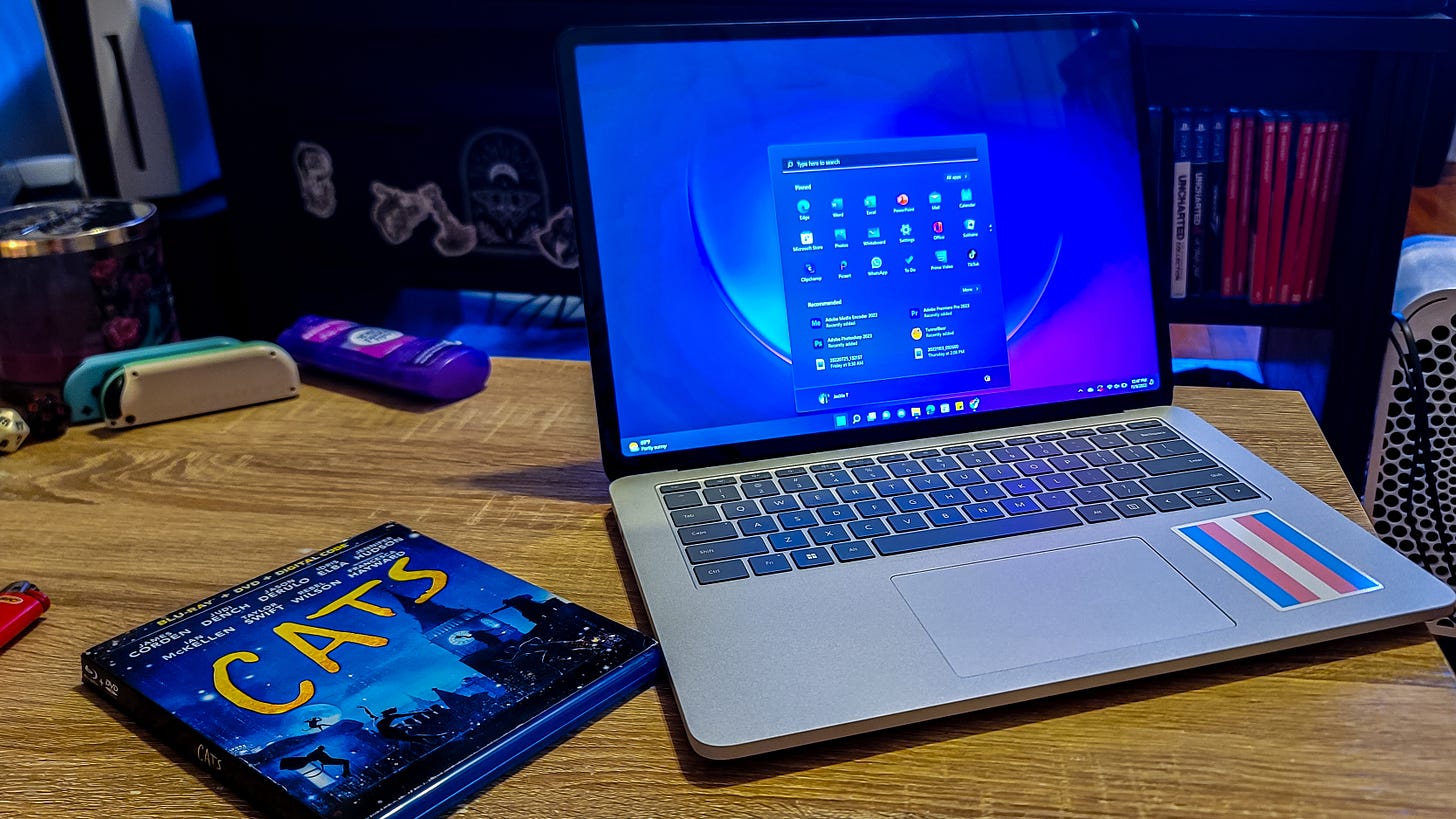Best laptop 2023: top picks for work and home
The best laptops you can buy in 2023 come from classic names – Apple, Microsoft and Dell
Finding the best laptop that suits your needs can sometimes feel overwhelming. With so many options and new technology being released every day, it’s easy to feel like pulling your hair out. But don’t worry, we’re here to help you find the perfect laptop for your needs.
After CES 2023, where Intel and AMD launched new CPUs and Nvidia updated their GPUs for the best gaming laptops, the choices are even more abundant. But rest assured, we’ve personally tested every laptop on this list and can confidently say they’re all worth your time and money.
Whether you’re a gamer looking for the best PC games or a professional seeking maximum efficiency, I’ve got you covered. And if you have any questions about the best laptops, feel free to leave a comment. We’re here to help you find the right device for your specific needs.
5. Dell XPS 13
An oldie but a goodie
➕ Thin and light
➕ Best screen in the game
➖ Premium price tag
Specs: CPU: 12th-gen Intel Core i5 – i7 | GPU: Intel Iris Xe | RAM: 8GB, 16GB, 32GB | Storage (SSD): 512GB, 1TB | Screen Size: 13.4 inches | Screen Resolution: 1920 x 1200
The latest Dell XPS 13 is a familiar but updated version of the popular laptop. It’s still a great choice for anyone looking for a thin and light laptop that’s powerful enough to handle demanding tasks such as working with large spreadsheets.
The 1920 x 1200 “InfinityEdge” display is vibrant and has incredibly small bezels. After using the Dell XPS 13 for a few weeks, it’s clear that it’s one of the best laptops available. While it may not be the best choice for everyone, especially those on a budget, it’s an excellent option for anyone looking for a premium laptop.
4. Surface Laptop Studio
The go-to laptop for creatives everywhere
➕ Gorgeous and innovative design
➕ Powerful
➖ Expensive
Specs: CPU: Intel Core i5 – Intel Core i7 | GPU: Intel Iris Xe – Nvidia GeForce RTX 3050 Ti | RAM: 16GB, 32GB | Storage (SSD): 256GB, 512GB, 1TB, 2TB | Screen Size: 14.4 inches | Screen Resolution: 2400 x 1600
The Surface Laptop Studio is a beautiful and versatile laptop that has been a reliable choice for over a year. Its keyboard is one of the most comfortable available and its easel-like screen design allows for multiple viewing angles.
Artists will appreciate the ability to create at different angles, although the Surface Slim Pen 2 is required to fully take advantage of the laptop’s creative capabilities. Despite its 11th-generation Intel Core H-series processors being last-gen, the laptop is still capable of handling demanding tasks such as editing multiple photos at once.
Microsoft has been producing high-quality laptops in recent years and the Surface Laptop Studio is no exception. The only downside is its high price.
3. MacBook Air (2022, M2)
The best laptop for most people
➕ Lots of power for the price
➕ Slim design
➖ Base storage isn’t worth it
Specs: CPU: Apple M2 | GPU: 8-core integrated GPU (configurable to 10-core) | RAM: 8GB, 16GB, 24GB | Storage (SSD): 256GB, 512GB, 1TB, 2TB | Screen Size: 13.6 inches | Screen Resolution: 2560 x 1664
The M2 MacBook Air is a pleasure to use thanks to its efficient Apple silicon chip. Its 52.6wH battery lasts for hours and the laptop stays cool even under heavy use.
Despite its thin and light form factor, the M2 MacBook Air is capable of handling demanding tasks such as video editing, music recording, and gaming without any slowdowns.
The only downside is the base 256GB SSD, which may not be enough storage for some users and can be expensive to upgrade. However, the M2 MacBook Air has already seen some discounts and is likely to see more in the future.
If you’re looking for a thin and light laptop that doesn’t compromise on power and you’re a fan of Mac OS, the M2 MacBook Air is an excellent choice.
2. Acer Aspire 3
The best laptop on a budget
➕ Very affordable
➕ Includes a numeric keyboard
➖ Feels a little cheap
Specs: CPU: AMD Ryzen 3 - AMD Ryzen 5 | GPU: Integrated AMD Radeon graphics | RAM: 8GB | Storage (SSD): 128GB, 256GB | Screen Size: 14 inches | Screen Resolution: 1920 x 1080
The Acer Aspire 3 has consistently been one of the best laptops under $500. Unlike other laptops in this price range, it offers excellent value for money with its powerful AMD Ryzen 3 7320U processor and 8GB of RAM.
While it may not compete with the MacBook Air in terms of performance, it’s more than capable of handling everyday tasks such as writing and browsing the web. The base model even comes with an SSD for fast boot times.
The SSD is limited to 128GB but can be easily upgraded to 256GB. However, if you’re looking for a powerful workstation, the Acer Aspire 3 may not be the best choice as even the most powerful model is limited to a Ryzen 5 7520U and 8GB of RAM.
Overall, the Acer Aspire 3 is a great choice for anyone looking for an affordable laptop for everyday use.
1. HP Spectre x360 13.5 (2022)
An elegant 2-in-1 laptop
➕ Gorgeous display
➕ 2-in-1 functionality is genuinely useful
➖ A little expensive
Specs: CPU: Intel Core i7 | GPU: Intel Iris | RAM: 16GB | Storage (SSD): 512GB, 1TB, 2TB | Screen Size: 13.5 inches | Screen Resolution: 1920 x 1280, 3000 x 2000
The HP Spectre x360 is a versatile laptop that’s perfect for both work and entertainment. With its stunning display, especially the OLED model, and its ability to transform into a portable tablet, it’s one of the best media devices available.
But it’s not just for entertainment. The 12th-generation Intel processor can handle any workload with ease and without making too much noise. Plus, its thin and lightweight design makes the tablet mode even more appealing.
We’ve been thoroughly impressed with this version of the HP Spectre x360 and it’s clear that HP and Dell are in a tight race for the top spot on this list. If you have the budget for it, you’ll love this laptop as much as we do.
Read our HP Spectre x360 review.