Adobe Firefly app brings commercially safe Gen AI to iPhone and Android users
You can make 'commercially safe' photos and videos from prompts from your phone starting today
Adobe Firefly is ready to put Generative AI in the palm of your hand starting today, thanks to a new iPhone and Android app you can download right now. The company’s AI mobile app ambitions were teased at its Adobe Max London event, which The Shortcut covered in April when Adobe redesigned the web version of Firefly.
Firefly prompts allow you to use the Generative AI app to create:
Text-to-image
Text-to-video
Image to video
Generative Fill
Generative Expand
Adobe Firefly features are consistent from the web to iOS and Android, and even let you pick up where you leave off. This makes it easier to start a project on the mobile app and continue to ideate on the web, or start on the web and show off your creation on the app.
Before today’s Firefly app launch, you had to navigate your Safari or Chrome mobile browser to the website. It was a bit more cumbersome. So Firefly feels slick once you take it for a test drive.
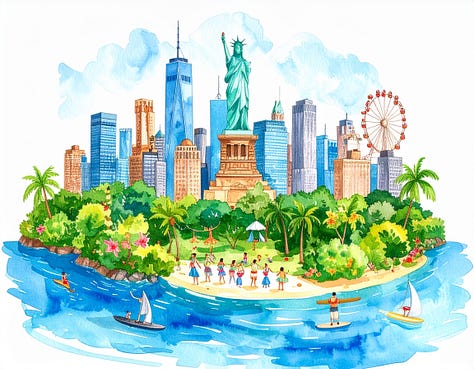


What’s unique about Adobe Firefly?
The Shortcut’s use of Generative AI is minimal for copyright purposes and our commitment to fairness. We want our written content to remain original and accurate, and don’t want AI-generated art to be a remix of what other hard-working artists have created.
That’s what makes Firefly different. Adobe boasts that its “commercially safe” Generative AI doesn’t scrape from the web. Instead, Adobe’s AI is trained on licensed content, such as from Adobe Stock, or uses media from the public domain.
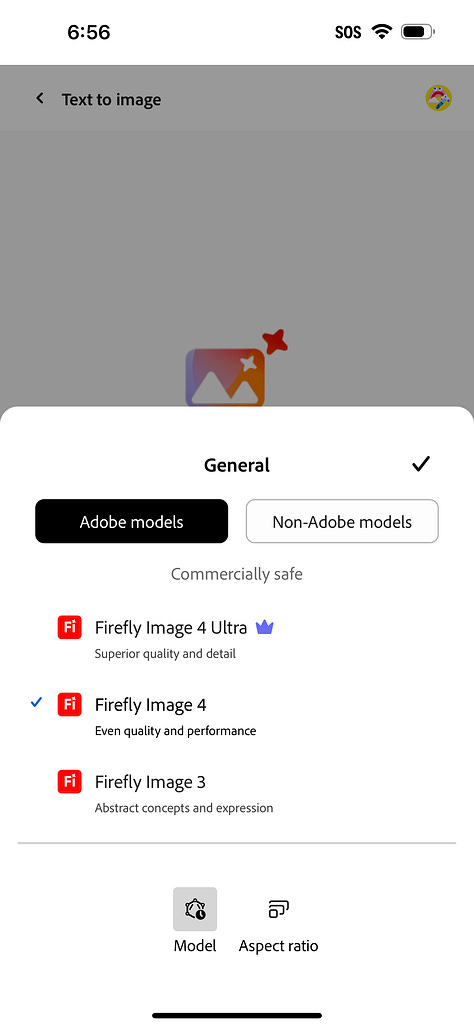
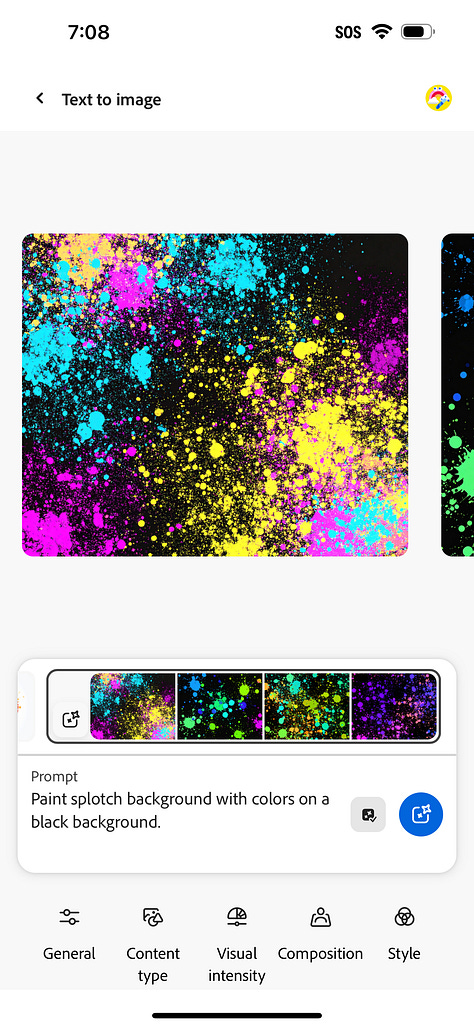
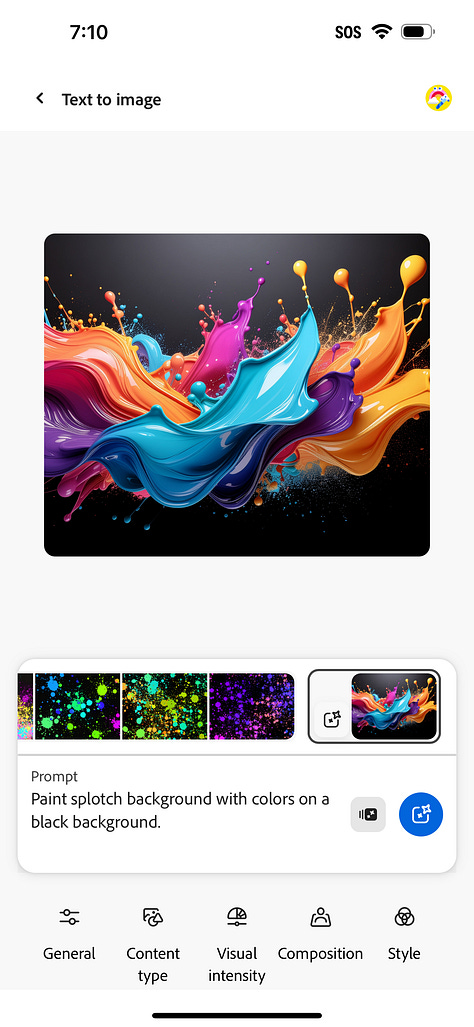
That makes it easier for businesses to use Firefly over something like ChatGPT’s Dall-E and X’s Grok, which pilfer from the open web.
Firefly-powered Photoshop AI tools, such as Generative Fill and Generative Expand (as well as the best Background Remove tool I’ve tested), are now used in The Shortcut’s cover art. Commercially safe art is just a prompt away when we need to find a dirt track that conforms to this Mario Kart key art provided by Nintendo, or painted hearts that fill the background of our How to make a Mother’s Day card with AI.
Where Adobe Firefly is useful for consumers
Adobe’s commitment to commercially safe AI is important for publishers or other public-facing businesses, but sometimes you want to expand your reach beyond what’s commercially safe, say, for internal product-based ideation in the Firefly Boards beta.
For those needs, Adobe Firefly embraces several popular third-party tools:
Google Imagen 3 and 4 image models
Google Veo 2 and 3 video models
ChatGPT’s Dall-E image model
Regardless of the model, Gen AI still feels like growing technology for consumers, especially when it comes to helpful generative video. I have found that the best use cases for Firefly are for animating short web ads, jazzing up event invites, or adding filler stock-like video.
To that point, Firefly’s Gen AI is currently capped at 5-second videos in 540p (100 credits), 720p (250 credits) and 1080p (500 credits). Creative Cloud credits go quickly with video if you plan to make an AI-generated feature film.



