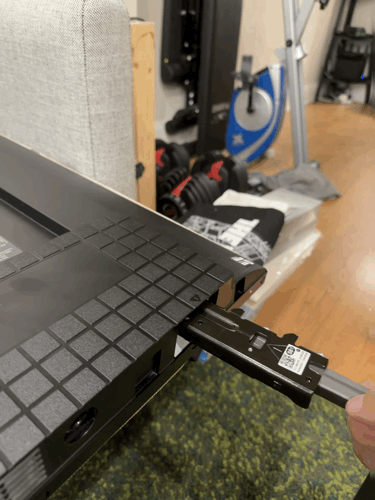The Shortcut Skinny
Pros
✅ 🤖 Sony’s latest processor with all the upscaling and HDR processing that comes with it
✅ 🌈 Gorgeous display with Vibrant colors and deep blacks
✅ 🕷️ Spectacular motion rendering for high-speed games like Spider-Man 2
✅ 📺 4K 120Hz Dolby Vision support on a mid-range TV
Cons
❌💡 Fully Array backlight introduces more blooming than competing Mini LED TVs
❌ 🌞 Lacks the extreme brightness to overpower bright lights or a sunny room
❌ 🔌 Only two ports are HDMI 2.1 while the other two are HDMI 2.0
🏆 Review score: 4.5 out of 5
The Shortcut Review
Sony’s Bravia X90 TVs have always been known as the most affordable Sony TV you can get and, more recently, the best PS5-compatible TVs around. The Sony X90L, however, is a spectacular surprise as an all-around amazing TV. Thanks to a massive increase in brightness, dimming zones, and a handful of new software features, this TV is incredible whether you’re looking to upgrade or for a first TV.
The picture on this TV looks spectacular with vibrant colors and surprisingly deep blacks. Although it uses an almost archaic full-array backlight system when its rivals have moved on to Mini-LED panels, this TV somehow manages to put out a more appealing picture thanks to Sony’s algorithms and AI – which also make it extraordinary for upscaling and adding HDR to older media.
Value-wise, the X90L is Sony’s more affordable mid-range TV that goes for a decently high $1,200 price ($1,400 list). Its direct rivals, the TCL QM8 and Hisense U8K are both 65-inch Mini LED TV and are priced at a significantly lower $900 price. But I would argue the Sony X90L is worth the extra expenditure because it offers a better picture at the end of the day. I would only suggest the other two TVs if you need a brighter screen for a sunny room.
The Sony X90L is also better built for gaming its native support for PS5 consoles with auto HDR tuning. This TV renders motion spectacularly with almost no motion blur or ghosting. Plus, the Sony X90L also comes with the handy Game Bar shortcuts and functionality. Whether or not you’re using it to game on a PlayStation 5, the Sony X90L offers a fantasticly rounded package and excellent TV upscaling without downscaling your wallet.
Design & setup
👋 Toolless setup. Setting up the Sony X90L couldn’t be easier thanks to all its toolless parts. The TV comes with feet you can simply slot in and they lock into place without the need for any tools. Even adjusting the height of the TV doesn’t require a screwdriver either since they come with thumbscrews. You’ll only need to whip out some hardware if you plan to wall-mount it.
📱 Google Shortcut. Blessedly the software setup side of the Sony X90L is painless as well thanks to it using Google TV as its OS. After you plug in the TV all you have to do is open up the Google Home app on a smartphone and link it to this TV. The Google Home app even lets you log into all your streaming apps, so no need to torturously enter each password one character at a time with the remote.



🧐 High-end looks. Despite being a mid-range set, this TV evokes a high-end style. The previous X90K sported a plastic bezel that’s now been replaced with sleeker aluminum this year. The back of the TV is still made of plastic but it feels and looks premium still thanks to a cool, futuristic grid design. Sony also upgraded the X90L with height-adjustable feet made of solid aluminum, which makes them very sturdy while adding a bit of industrial feel and styling.
Performance
🌟 Shine on. Sony has seriously boosted the full array backlighting system on this screen with 60% more lighting zones to improve the contrast and boost the brightness by 30%. I measured the 65-inch version of the X90L has 88 lighting zones and a typical brightness of about 800 nits. Peak brightness meanwhile reaches up to 1600
📼 Old tech that sings. On one hand, Sony X90L's continued use of Full Array backlighting makes it a bit dated when one of its closest competitors, the TCL QM8, utilizes Mini LED technology that affords it 1,080 dimming zones. The Hisense U8K is another direct competitor that offers 1,008 zones and brightness peaks at a much higher 2,200 nits.
Ultimately, these stats and performance mean the Sony X90L requires a darker room to really shine. The Hisense U8K and TCL QM8 are both much brighter TVs that can overpower the sun and other bright lights, so they’re the better buy if you tend to watch TV in a well-lit room.
🌘 Good for dark pictures. Although the Sony X90L features far fewer dimming zones, the contrast is excellent on this display. It easily renders deep blacks and precise gray levels, which makes it perfect for watching Halloween movies like The Nightmare Before Christmas and the Halloweentown series.
That said, blooming on a Full Array TV like this is inevitable. You’ll most commonly notice it if you have subtitles turned on, but it didn’t distract or diminish from my viewing experience with the Sony X90L.
🌈 Pop. The best thing about the Sony X90L is how colors absolutely pop off the screen. From verdant greens to fiery reds, the color accuracy and gradations look stunning on this screen. This all makes the Sony X90L particularly spectacular for watching colorful movies like Spider-Man: Across the Spider-Verse and Guardians of the Galaxy Volume 3.
Gaming
🎮 Made for PS5 gaming. You won’t find TVs better optimized for the PS5 than those from Sony. As soon as you plug your PS5 into this TV it’ll ask you whether you want Auto HDR Tone Mapping and Auto Genre Picture Mode. The former sets you up for PS5 HDR gaming forever by automatically setting the proper minimum and maximum brightness levels for your TV. Auto Genre Picture Mode, meanwhile, automatically optimizes the picture quality for any games or streams you’re playing on the TV.
⏯️ Blast processing. The X90L might be Sony’s midrange TV but it doesn’t skimp out on any features. This set comes with the same top-of-the-line Cognitive Processor XR you’ll find on the company’s fanciest QD-OLED and OLED screens. That means you get access to all the HDR and upscaling features Sony offers — and wow what a great job they do.
This TV makes every YouTube video I’ve seen for the past month look like it was seamlessly mastered for 4K and HDR. For everything modern things get even better with 4K 120Hz and Dolby Vision support (thanks to two HDMI 2.1 ports), the latter of which is sometimes missing even on high-end Samsung sets. You also have the option to turn on game mode anytime you switch inputs to a console or gaming PC, which then kicks on auto low-latency mode (ALLM) and variable refresh rate (VRR).
👾 The Game Bar is open. Another big change the Sony X90L brings is adding a Game Menu to its UI on all its 2023 TVs. While displaying content from your console or gaming PC, you can bring up a Game Menu overlay to quickly access VRR, blur reduction, Black Equalizer, turn on a gaming reticule, and other quick settings. The most unique thing Sony’s Game Menu has over Samsung’s Game Bar is you can shrink the viewing window of the TV in case playing fighting games or multiplayer shooters on a full-size 65-inch screen is too much.
〰️ Smooth motion. The Sony X90L handles motion splendidly. Whipping around NYC in Spider-Man 2 at 120Hz looks buttery smooth and feels that much faster thanks to how well this display renders motion. I saw minimal motion blur even in blindingly fast-paced games like Spider-Man 2 and Returnal. I also recorded input lag sits at an incredibly low 18 milliseconds.
Should you buy it?
Yes, if…
✅ 🎮 You play PS5 games and don’t want to fuss with the HDR menu anymore
✅ 📽️ You watch a lot of older, non-4K or HDR media that Sony’s AI scan upscale
✅ 💰 You want a TV that will impress without deflating your wallet
No, if…
❌ 📀 You need to hook up more than two HDMI 2.1 gaming devices
❌ 🌞 You watch TV in a room with bright lights or a sunny window